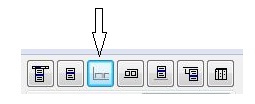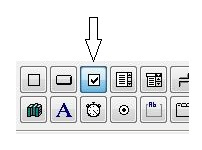Consider a table for customers records with two character fields : Customer ID and customer name:
| Cust_ID |
Cust_Name |
| CC001 |
Pierce Firth |
| CC002 |
Stellan Taylor |
| CC003 |
Chris Cherry |
| CC004 |
Amanda Baranski |
It’s known all possible and necessary operations on a table: APPEND, DELETE, SEEK and so on; by the way, for SEEK we need an index file also.
Listing this table is quite simple:
USE CUSTOMER
WHILE .NOT. EOF()
? CUST_ID, CUST_NAME
DBSKIP()
ENDDO
If our table is sufficiently small, we can find a customer record without index and SEEK :
LOCATE FOR CUST_ID = “CC003”
? CUST_ID, CUST_NAME
If we want all our data will stand in memory and we could manage it more simple and quick way, we would use an array ( with some considerations about size of table; if it is too big, this method will be problematic ) :
aCustomer := {} // Declare / define an empty array
USE CUSTOMER
WHILE .NOT. EOF()
AADD(aCustomer, { CUST_ID, CUST_NAME } )
DBSKIP()
ENDDO
Traversing this array is quite simple :
FOR nRecord := 1 TO LEN( aCustomer )
? aCustomer[ nRecord, 1 ], aCustomer[ nRecord, 2 ]
NEXT
or :
a1Record := {}
FOR EACH a1Record IN aCustomer
? a1Record[ 1 ], a1Record[ 2 ]
NEXT
And locating a specific record too:
nRecord := ASCAN( aCustomer, { | a1Record | a1Record[ 1 ] == “CC003” } )
? aCustomer[ nRecord, 1 ], aCustomer[ nRecord, 2 ]
A lot of array functions are ready to use for maintain this array : ADEL(), AADD(), AINS() etc …
Now, let’s see how we could use a hash for achieve this job :
hCustomer := { => } // Declare / define an empty hash
USE CUSTOMER
WHILE .NOT. EOF()
hCustomer[ CUST_ID ] := CUST_NAME
DBSKIP()
ENDDO
Let’s traversing :
h1Record := NIL
FOR EACH h1Record IN hCustomer
? h1Record: __ENUMKEY(),h1Record:__ENUMVALUE()
NEXT
Now, we have a bit complicate our job; a few field addition to the table :
| No: |
Field Name |
Type |
Width |
Dec |
Decription |
|
1
|
CUST_ID |
C
|
5
|
0
|
Id ( Code ) |
|
2
|
CUST_NAME |
C
|
10
|
0
|
Name |
|
3
|
CUST_SNAM |
C
|
10
|
0
|
Surname |
|
4
|
CUST_FDAT |
D
|
8
|
0
|
First date |
|
5
|
CUST_ACTV |
L
|
1
|
0
|
Is active ? |
|
6
|
CUST_BLNCE |
N
|
11
|
2
|
Balance |
While <key> part of an element of a hash may be C / D / N / L type; <xValue> part of hash too may be ANY type of data, exactly same as arrays.
So, we can make fields values other than first ( ID) elements of an array:
hCustomer := { => } // Declare / define an empty hash
USE CUSTOMER
WHILE .NOT. EOF()
a1Data:= { CUST_NAME, CUST_SNAM, CUST_FDAT, CUST_ACTV, CUST_BLNCE }
hCustomer[ CUST_ID ] := a1Data
DBSKIP()
ENDDO
Let’s traversing :
h1Record := NIL
FOR EACH h1Record IN hCustomer
a1Key := h1Record:__ENUMKEY()
a1Data := h1Record:__ENUMVALUE()
? a1Key
AEVAL( a1Data, { | x1 | QQOUT( x1 ) } )
NEXT
*-._.-._.-._.-._.-._.-._.-._.-._.-._.-._.-._.-._.-._.-._.-._.-._.-._.-._
/*
Hash vs Tables
*/
#define NTrim( n ) LTRIM( STR( n ) )
#define cLMarj SPACE( 3 )
PROCEDURE Main()
SET DATE GERM
SET CENT ON
SET COLO TO "W/B"
SetMode( 40, 120 )
CLS
hCustomers := { => } // Declare / define an empty PRIVATE hash
IF MakUseTable()
Table2Hash()
* Here the hash hCustomers may be altered in any way
ZAP
Hash2Table()
ELSE
? "Couldn't make / USE table"
ENDIF
?
@ MAXROW(), 0
WAIT "EOF HashVsTable.prg"
RETURN // HashVsTable.Main()
*-._.-._.-._.-._.-._.-._.-._.-._.-._.-._.-._.-._.-._.-._.-._.-._.-._.-._.-._.-._.-._.-._.-._.-._.-._.
PROCEDURE Table2Hash()
hCustomers := { => }
WHILE .NOT. EOF()
hCustomers[ CUST_ID ] := CUST_SNAM
DBSKIP()
ENDDO
ListHash( hCustomers, "A hash transferred from a table (single value)" )
hCustomers := { => } // Declare / define an empty hash
DBGOTOP()
WHILE .NOT. EOF()
hCustomers[ CUST_ID ] := { CUST_NAME, CUST_SNAM, CUST_FDAT, CUST_ACTV, CUST_BLNCE }
DBSKIP()
ENDDO
ListHash( hCustomers, "A hash transferred from a table (multiple values)" )
RETURN // Table2Hash()
*-._.-._.-._.-._.-._.-._.-._.-._.-._.-._.-._.-._.-._.-._.-._.-._.-._.-._.-._.-._.-._.-._.-._.-._.-._.
PROCEDURE Hash2Table()
LOCAL h1Record,;
c1Key,;
a1Record,;
n1Field
FOR EACH h1Record IN hCustomers
c1Key := h1Record:__ENUMKEY()
a1Record := h1Record:__ENUMVALUE()
DBAPPEND()
FIELDPUT( 1, c1Key )
AEVAL( a1Record, { | x1, n1 | FIELDPUT( n1 + 1 , x1 ) } )
NEXT h1Record
DBGOTOP()
?
? "Data trasferred from hash to table :"
?
WHILE ! EOF()
? STR( RECN(), 5), ''
FOR n1Field := 1 TO FCOUNT()
?? FIELDGET( n1Field ), ''
NEXT n1Field
DBSKIP()
ENDDO
RETURN // Hash2Table()
*-._.-._.-._.-._.-._.-._.-._.-._.-._.-._.-._.-._.-._.-._.-._.-._.-._.-._.-._.-._.-._.-._.-._.-._.-._.
PROCEDURE ListHash( hHash, cComment )
LOCAL x1Pair
cComment := IF( HB_ISNIL( cComment ), '', cComment )
?
? cComment // , "-- Type :", VALTYPE( hHash ), "size:", LEN( hHash )
?
IF HB_ISHASH( hHash )
FOR EACH x1Pair IN hHash
nIndex := x1Pair:__ENUMINDEX()
x1Key := x1Pair:__ENUMKEY()
x1Value := x1Pair:__ENUMVALUE()
? cLMarj, NTrim( nIndex )
* ?? '', VALTYPE( x1Pair )
?? '', x1Key, "=>"
* ?? '', VALTYPE( x1Key )
* ?? VALTYPE( x1Value )
IF HB_ISARRAY( x1Value )
AEVAL( x1Value, { | x1 | QQOUT( '', x1 ) } )
ELSE
?? '', x1Value
ENDIF
NEXT
ELSE
? "Data type error; Expected hash, came", VALTYPE( hHash )
ENDIF HB_ISHASH( hHash )
RETURN // ListHash()
*-._.-._.-._.-._.-._.-._.-._.-._.-._.-._.-._.-._.-._.-._.-._.-._.-._.-._.-._.-._.-._.-._.-._.-._.-._.
FUNCTION MakUseTable() // Make / USE table
LOCAL cTablName := "CUSTOMER.DBF"
LOCAL lRetval, aStru, aData, a1Record
IF FILE( cTablName )
USE (cTablName)
ELSE
aStru := { { "CUST_ID", "C", 5, 0 },;
{ "CUST_NAME", "C", 10, 0 },;
{ "CUST_SNAM", "C", 10, 0 },;
{ "CUST_FDAT", "D", 8, 0 },;
{ "CUST_ACTV", "L", 1, 0 },;
{ "CUST_BLNCE", "N", 11, 2 } }
*
* 5-th parameter of DBCREATE() is alias -
* if not given then WA is open without alias
* ^^^^^^^^^^^^^
DBCREATE( cTablName, aStru, , .F., "CUSTOMER" )
aData := { { "CC001", "Pierce", "Firth", 0d20120131, .T., 150.00 },;
{ "CC002", "Stellan", "Taylor", 0d20050505, .T., 0.15 },;
{ "CC003", "Chris", "Cherry", 0d19950302, .F., 0 },;
{ "CC004", "Amanda", "Baranski", 0d20011112, .T., 12345.00 } }
FOR EACH a1Record IN aData
CUSTOMER->(DBAPPEND())
AEVAL( a1Record, { | x1, nI1 | FIELDPUT( nI1, X1 ) } )
NEXT a1Record
DBGOTOP()
ENDIF
lRetval := ( ALIAS() == "CUSTOMER" )
RETURN lRetval // MakUseTable()
*-._.-._.-._.-._.-._.-._.-._.-._.-._.-._.-._.-._.-._.-._.-._.-._.-._.-._