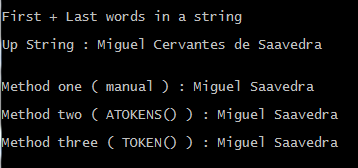StrSwap
StrTran
StrZero
SubStr
CharAdd
CharAnd
CharEven
CharHist
CharList
CharMirr
CharMix
CharNoList
CharNot
CharOdd
CharOne
CharOnly
CharOr
CharPix
CharRela
CharRelRep
CharRem
CharRepl
CharRLL
CharRLR
CharSHL
CharSHR
CharSList
CharSort
CharSub
CharSwap
CharWin
CharXOR
CountLeft
CountRight
Descend
Empty
hb_At
hb_RAt
hb_ValToStr
IsAlpha
IsDigit
IsLower
IsUpper
NumAt
NumToken
PadLeft
PadRight
POSALPHA
POSCHAR
POSDEL
POSDIFF
POSEQUAL
POSINS
POSLOWER
POSRANGE
POSREPL
POSUPPER
TokenAt
TokenEnd
TokenExit
TokenInit
TokenLower
TokenNext
TokenNum
TokenSep
TokenUpper
Translate substring value with a main string
Syntax
StrTran( <cString>, <cLocString>, [<cRepString>],
[<nPos>], [<nOccurrences>] ) --> cReturn
Arguments
<cString> The main string to search
<cLocString> The string to locate in the main string
<cRepString> The string to replace the <cLocString>
<nPos> The first occurrence to be replaced
<nOccurrences> Number of occurrence to replace
Returns
<cReturn> Formated string
Description
This function searches for any occurrence of <cLocString> in <cString> and replaces it with <cRepString>. If <cRepString> is not specified, a NULL byte will replace <cLocString>.
If <nPos> is used, its value defines the first occurrence to be replaced. The default value is 1. Additionally, if used, the value of <nOccurrences> tell the function how many occurrences of <cLocString> in <cString> are to the replaced. The default of <nOccurrences> is all occurrences.
Examples
? StrTran( "Harbour Power", " ", " " ) // Harbour Power
// Harbour Power The future of xBase
? StrTran( "Harbour Power The Future of xBase", " ", " " , , 2 )
Compliance
Clipper
Platforms
All(64K)
Files
Libraty is rtl
Seealso
SubStr(), At()
Extract the rightmost substring of a character expression
Syntax
RIGHT( <cString>, <nLen> ) --> cReturn
Arguments
<cString> Character expression to be parsed
<nLen> Number of bytes to return beginning at the rightmost position
Returns
<cReturn> Substring of evaluation
Description
This functions returns the rightmost <nLen> characters of <cString>. It is equivalent to the following expressions:
SUBSTR( <cString>, – <nLen> )
SUBSTR( <cString>, LEN( <cString> ) – <nLen> + 1, <nLen> )
Examples
? RIGHT( "HELLO HARBOUR", 5 ) // RBOUR
Compliance
Clipper
Platforms
All
Files
Library is rtl
Seealso
SUBSTR(), LEFT(), AT(), RAT()
Searches for a substring from the right side of a string.
Syntax
RAT( <cSearch>, <cString> ) --> nPos
Arguments
<cSearch> Substring to search for
<cString> Main string
Returns
RAT() return the location of beginning position.
Description
This function searches through <cString> for the first existence of <cSearch>. The search operation is performed from the right side of <cString> to the left. If the function is unable to find any occurrence of <cSearch> in <cString>, the return value is 0.
Examples
? 'RAt( "cde", "abcdefgfedcba" ) = ' +;
RAt( "cde", "abcsefgfedcba" )
Compliance
Clipper
Platforms
All (64K)
Files
Library is rtl
Seealso
AT(), SUBSTR(), RIGHT()
Extract the leftmost substring of a character expression
Syntax
LEFT( <cString>, <nLen> ) --> cReturn
Arguments
<cString> Main character to be parsed
<nLen> Number of bytes to return beginning at the leftmost position
Returns
<cReturn> Substring of evaluation
Description
This functions returns the leftmost <nLen> characters of <cString>. It is equivalent to the following expression:
SUBSTR( <cString>, 1, <nLen> )
Examples
? LEFT( "HELLO HARBOUR", 5 ) // HELLO
Compliance
Clipper
Platforms
All
Files
Library is rtl
Seealso
SUBSTR(), RIGHT(), AT(), RAT()
Searches for last occurrence a substring of a string.
Syntax
hb_RAt( <cSearch>, <cString>, [<nStart>], [<nEnd>] ) --> nPos
Arguments
<cSearch> Substring to search for
<cString> Main string
<nStart> First position to search in cString, by default 1.
<nEnd> End position to search, by default cString length
Returns
hb_RAt() return the location of beginning position of last occurrence a substring of a string.
Description
This function searches for last occurrence a <cSearch> in <cString>. If the function is unable to find any occurrence of <cSearch> in <cString>, the return value is 0. 3rd and 4th parameters define inclusive range for 2nd parameter on which operation is performed. If 3rd and 4th parameters is not specified, then hb_RAt() is equal to RAt().
Examples
LOCAL cString
LOCAL cSearch
LOCAL i, y, r, nLen
? 'hb_RAt( "cde", "abcdefgfedcba" ) = ', ;
hb_RAt( "cde", "abcdefgfedcba" ) // -> 3
cString := "acdefcdeedcb"
cSearch := "cde"
nLen := Len( cString )
FOR y := 1 TO nLen
FOR i := 1 TO nLen
r := hb_RAt( cSearch, cString, y, i )
IF r != 0
? 'hb_RAt( "' + cSearch + '", "' + cString + '", ' + hb_ntos( y ) + ', ' + hb_ntos( i ) + ' ) = ' + ;
hb_ntos( r )
ENDIF
NEXT
NEXT
Compliance
Clipper
Platforms
All(64K)
Files
Library is core
Seealso
hb_At(), SubStr(), Right(), RAt()
SUBSTR()
Extract a substring from a character string
------------------------------------------------------------------------------
Syntax
SUBSTR(<cString>, <nStart>, [<nCount>]) --> cSubstring
Arguments
<cString> is the character string from which to extract a substring.
It can be up to 65,535 (64K) bytes, the maximum character string size in
Clipper.
<nStart> is the starting position in <cString>. If <nStart> is
positive, it is relative to the leftmost character in <cString>. If
<nStart> is negative, it is relative to the rightmost character in the
<cString>.
<nCount> is the number of characters to be extracted. If omitted,
the substring begins at <nStart> and continues to the end of the string.
If <nCount> is greater than the number of characters from <nStart> to
the end of <cString>, the excess numbers are ignored.
Returns
SUBSTR() returns a character string.
Description
SUBSTR() is a character function that extracts a substring from another
character string or memo field. SUBSTR() is related to the LEFT() and
RIGHT() functions which extract substrings beginning with leftmost and
rightmost characters in <cString>, respectively.
The SUBSTR(), RIGHT(), and LEFT() functions are often used with both the
AT() and RAT() functions to locate either the first and/or the last
position of a substring before extracting it. They are also used to
display or print only a portion of a character string.
Examples
. These examples extract the first and last name from a
variable:
cName:= "Biff Styvesent"
? SUBSTR(cName, 1, 4) // Result: Biff
? SUBSTR(cName, 6) // Result: Styvesent
? SUBSTR(cName, LEN(cName) + 2) // Result: null string
? SUBSTR(cName, -9) // Result: Styvesent
? SUBSTR(cName, -9, 3) // Result: Sty
. This example uses SUBSTR() with AT() and RAT() to create a
user-defined function to extract a file name from a file
specification:
? FileBase("C:\PRG\MYFILE.OBJ") // Result: MYFILE.OBJ
FUNCTION FileBase( cFile )
LOCAL nPos
IF (nPos := RAT("\", cFile)) != 0
RETURN SUBSTR(cFile, nPos + 1)
ELSEIF (nPos := AT(":", cFile)) != 0
RETURN SUBSTR(cFile, nPos + 1)
ELSE
RETURN cFile
ENDIF
Files Library is CLIPPER.LIB.
See Also: RAT() RIGHT() STR()
/*
First + Last words in a string
*/
PROCEDURE Main()
CLS
?
? "First + Last words in a string"
?
cUpString := "Miguel Cervantes de Saavedra"
? "Up String :", cUpString
?
cNewString := LEFT( cUpString, AT( " ", cUpString ) )+; // First word
SUBSTR( cUpString, RAT( " ", cUpString ) + 1 ) // Last word
?
? "Method one ( manual ) :", cNewString // Miguel Saavedra
aWords := HB_ATOKENS( cUpString )
cNewString := aWords[ 1 ] + " " + ; // First word
ATAIL( aWords ) // Last word
?
? "Method two ( ATOKENS() ) :", cNewString // Miguel Saavedra
*
* TOKEN() function require libhbct
*
cNewString := TOKEN( cUpString,,1 ) + " " + ; // First word
TOKEN( cUpString ) // Last word
?
? "Method three ( TOKEN() ) :", cNewString // Miguel Saavedra
@ MAXROW(), 0
WAIT "EOF FLWs.prg"
RETURN // FLWs.Main()