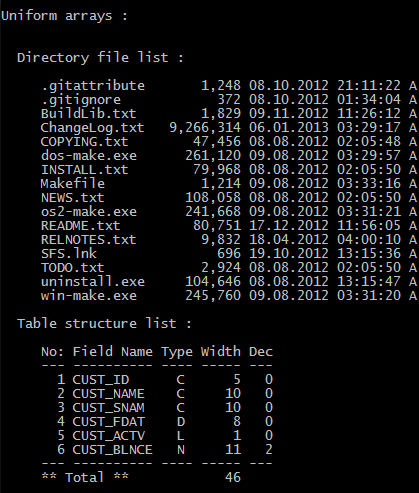Array :
Add a new element to the end of an array
AADD( <aTarget>, <expValue> ) --> Value
Duplicate a nested or multidimensional array
ACLONE( <aSource> ) --> aDuplicate
Copy elements from one array to another
ACOPY( <aSource>, <aTarget>, [ <nStart> ], [ <nCount> ],
[ <nTargetPos> ] ) --> aTarget
Delete an array element
ADEL( <aTarget>, <nPosition> ) --> aTarget
Fill a series of arrays with directory information
ADIR([ <cFilespec> ],
[ <aFilenames> ],
[ <aSizes> ],
[ <aDates> ],
[ <aTimes> ],
[ <aAttributes> ] ) --> nFiles
Execute a code block for each element in an array
AEVAL( <aArray>, <bBlock>, [ <nStart> ], [ <nCount> ] ) --> aArray
Fill an array with a specified value
AFILL( <aTarget>, <expValue>, [ <nStart> ], [ <nCount> ] )
--> aTarget
Insert a NIL element into an array
AINS( <aTarget>, <nPosition> ) --> aTarget
Create an uninitialized array of specified length
ARRAY( <nElements> [, <nElements>...] ) --> aArray
Scan an array for a value or until a block returns (.T.)
ASCAN( <aTarget>, <expSearch>, [ <nStart> ], [ <nCount> ] )
--> nStoppedAt
Grow or shrink an array
ASIZE( <aTarget>, <nLength> ) --> aTarget
Sort an array
ASORT( <aTarget>, [ <nStart> ], [ <nCount> ], [ <bOrder> ] )
--> aTarget
Return value of the highest numbered (last) element of an array
ATAIL( <aArray> ) --> Element
Common :
Determine if the result of an expression is empty
EMPTY( <exp> ) --> lEmpty
Return the length of a character string or array size
LEN( <cString> | <aArray> ) --> nCount
Return the larger of two numeric or date values
MAX( <nExp1>, <nExp2> ) --> nLarger
MAX( <dExp1>, <dExp2> ) --> dLarger
Return the smaller of two numeric or date values
MIN( <nExp1>, <nExp2> ) --> nSmaller
MIN( <dExp1>, <dExp2> ) --> dSmaller
Pad character, date or numeric values with a fill character
PADL( <exp>, <nLength>, [ <cFillChar> ] ) --> cPaddedString
PADC( <exp>, <nLength>, [ <cFillChar> ] ) --> cPaddedString
PADR( <exp>, <nLength>, [ <cFillChar> ] ) --> cPaddedString
Convert any value into a formatted character string
TRANSFORM( <exp>, <cSayPicture> ) --> cFormatString
Determine the type of an expression
TYPE( <cExp> ) --> cType
Determine the data type returned by an expression
VALTYPE( <exp> ) --> cType
Date & Time :
Convert a date value to a character day of the week
CDOW( <dExp> ) --> cDayName
Convert a date to a character month name
CMONTH( <dDate> ) --> cMonth
Convert a date string to a date value
CTOD( <cDate> ) --> dDate
Return the system date as a date value
DATE() --> dSystem
Return the day of the month as a numeric value
DAY( <dDate> ) --> nDay
Convert a date value to a numeric day of the week
DOW( <dDate> ) --> nDay
Convert a date value to a character string
DTOC( <dDate> ) --> cDate
Convert a date value to a string formatted as yyyymmdd
DTOS( <dDate> ) --> cDate
Convert a date value to the number of the month
MONTH( <dDate> ) --> nMonth
Return the number of seconds elapsed since midnight
SECONDS() --> nSeconds
Return the system time
TIME() --> cTimeString
Convert a date value to the year as a numeric value
YEAR( <dDate> ) --> nYear
Numeric :
Return the absolute value of a numeric expression
ABS( <nExp> ) --> nPositive
Convert a 16-bit signed integer to a numeric value
BIN2I( <cSignedInt> ) --> nNumber
Convert a 32-bit signed integer to a numeric value
BIN2L( <cSignedInt> ) --> nNumber
Convert a 16-bit unsigned integer to a numeric value
BIN2W( <cUnsignedInt> ) --> nNumber
Calculate e**x
EXP( <nExponent> ) --> nAntilogarithm
Convert a numeric value to an integer
INT( <nExp> ) --> nInteger
Convert a numeric to a 16-bit binary integer
I2BIN( <nInteger> ) --> cBinaryInteger
Calculate the natural logarithm of a numeric value
LOG( <nExp> ) --> nNaturalLog
Convert a numeric value to a 32-bit binary integer
L2BIN( <nExp> ) --> cBinaryInteger
Return dBASE III PLUS modulus of two numbers
MOD( <nDividend>, <nDivisor> ) --> nRemainder
Return a value rounded to a specified number of digits
ROUND( <nNumber>, <nDecimals> ) --> nRounded
Return the square root of a positive number
SQRT( <nNumber> ) --> nRoot
Convert a character number to numeric type
VAL( <cNumber> ) --> nNumber
String & Memo :
Remove leading and trailing spaces from character string
ALLTRIM( <cString> ) --> cTrimString
Convert a character to its ASCII value
ASC( <cExp> ) --> nCode
Return the position of a substring within a string
AT( <cSearch>, <cTarget> ) --> nPosition
Convert an ASCII code to a character value
CHR( <nCode> ) --> cChar
Replace all soft CRs with hard CRs
HARDCR( <cString> ) --> cConvertedString
Determine if the leftmost character is alphabetic
ISALPHA( <cString> ) --> lBoolean
Determine if the leftmost character is a digit
ISDIGIT( <cString> ) --> lBoolean
Determine if the leftmost character is a lower case letter
ISLOWER( <cString> ) --> lBoolean
Determine if the leftmost character is upper case
ISUPPER( <cString> ) --> lBoolean
Extract a substring beginning with the first character
LEFT( <cString>, <nCount> ) --> cSubString
Convert uppercase characters to lowercase
LOWER( <cString> ) --> cLowerString
Remove leading spaces from a character string
LTRIM( <cString> ) --> cTrimString
Display or edit character strings and memo fields
MEMOEDIT( [ <cString> ],
[ <nTop> ], [ <nLeft> ],
[ <nBottom> ], [ <nRight> ],
[ <lEditMode> ],
[ <cUserFunction> ],
[ <nLineLength> ],
[ <nTabSize> ],
[ <nTextBufferRow> ],
[ <nTextBufferColumn> ],
[ <nWindowRow> ],
[ <nWindowColumn> ] ) --> cTextBuffer
Extract a line of text from character string or memo field
MEMOLINE( <cString>,
[ <nLineLength> ],
[ <nLineNumber> ],
[ <nTabSize> ],
[ <lWrap> ] ) --> cLine
Return the contents of a disk file as a character string
MEMOREAD( <cFile> ) --> cString
Replace carriage return/line feeds in character strings
MEMOTRAN( <cString>,
[ <cReplaceHardCR> ],
[ <cReplaceSoftCR> ] ) --> cNewString
Write a character string or memo field to a disk file
MEMOWRIT( <cFile>, <cString> ) --> lSuccess
Count the lines in a character string or memo field
MLCOUNT( <cString>, [ <nLineLength> ], [ <nTabSize> ],
[ <lWrap> ] ) --> nLines
Return byte position based on line and column position
MLCTOPOS( <cText>, <nWidth>, <nLine>,
<nCol>, [ <nTabSize> ], [ <lWrap> ] ) --> nPosition
Determine the position of a line in a memo field
MLPOS( <cString>, <nLineLength>,
<nLine>, [ <nTabSize> ], [ <lWrap> ] ) --> nPosition
Return line and column position based on byte position
MPOSTOLC( <cText>, <nWidth>, <nPos>,
[ <nTabSize> ], [ <lWrap> ] ) --> aLineColumn
Return the position of the last occurrence of a substring
RAT( <cSearch>, <cTarget> ) --> nPosition
Return a string repeated a specified number of times
REPLICATE( <cString>, <nCount> ) --> cRepeatedString
Return a substring beginning with rightmost character
RIGHT( <cString>, <nCount> ) --> cSubString
Remove trailing spaces from a character string
RTRIM( <cString> ) --> cTrimString
Toggle exact matches for character strings
SET EXACT on | OFF | <xlToggle>
Convert a character string to soundex form
SOUNDEX( <cString> ) --> cSoundexString
Return a string of spaces
SPACE( <nCount> ) --> cSpaces
Convert a numeric expression to a character string
STR( <nNumber>, [ <nLength> ], [ <nDecimals> ] ) --> cNumber
Search and replace characters within a character string
STRTRAN( <cString>, <cSearch>, [ <cReplace> ],
[ <nStart> ], [ <nCount> ] ) --> cNewString
Delete and insert characters in a string
STUFF( <cString>, <nStart>, <nDelete>, <cInsert> ) --> cNewString
Extract a substring from a character string
SUBSTR( <cString>, <nStart>, [ <nCount> ] ) --> cSubstring
Remove trailing spaces from a character string
TRIM( <cString> ) --> cTrimString
Convert lowercase characters to uppercase
UPPER( <cString> ) --> cUpperString