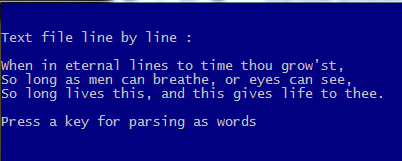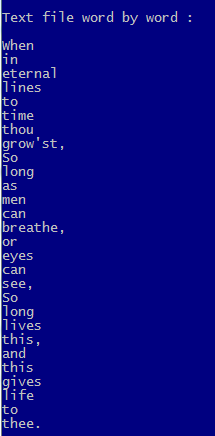Harbour have many features for text file processing, manipulation.
Global Processing : taking text files as a single string.
| MemoRead | Return the text file’s contents as a character string |
| MemoWrit | Write a memo field or character string to a text file on disk |
| HB_MemoRead | Return the text file’s contents as a character string |
| HB_MemoWrit | Write a memo field or character string to a text file on disk |
A Class to read a text file
| TFileRead | Read a file one line at a time |
In Harbour it’s possible also manipulate text files same as table ( .dbf ) files.
This group of function may be used for this purpose.
The basic structure is :
HB_FUse( <cTextFile> ) <-- open text file as a table WHILE .NOT. HB_FEof() <-- continue process for all lines in the file
c1Line := HB_FReadLN() <-- read a record (line) from file .... <-- process line HB_FSkip() <-- advance record ( line ) pointer ENDDO HB_FUse() <-- close file
Special Text File Processing Functions
| HB_FAtEOF() | Chech EOF status of given work area |
| HB_FEof() | Check end of text file status |
| HB_FGoBottom() | Go to the last record in a text file |
| HB_FGoto() | Move record pointer to specific record in the selected text file |
| HB_FGoTop() | Move the record pointer to the first record in selected text file |
| HB_FInfo() | Retrieves status information about the currently selected text file |
| HB_FLastRec() | Get the number of records in the currently selected text file |
| HB_FReadAndSkip() | Reads the current line and moves the record pointer to the next line |
| HB_FreadLN() | Read a line from the selected text file without moving the record pointer |
| HB_FRecno() | Return the current line / record number of a text file |
| HB_FSelect() | Select a text file work area |
| HB_FSkip() | Move the record pointer to a new position in a text file |
| HB_FUse() | Open or close a text file for use by the HB_F* functions |
A ‘global’ sample for HB_F* text file processing functions : download.