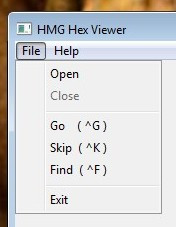NTOC()
Converts the numbers in a digit string into a different number base
Syntax
NTOC( <xNumber>[, <nBase>][,<nLength>][,<cPadChar>] ) -> <cNumber>
Arguments
<xNumber> Corresponds to a decimal number or hexadecimal character string to convert. <nBase> Designates the number system base, from 2 to 36 (inclusive), to use in the result. The default is the decimal system, base 10. <nLength> Designates the length of the string that results. The maximum length is 255. The default is the length required for the conversion. <cPadChar> Designates a pad character to pad the string result on the left. The default value is a space.
Returns
NTOC() returns a character string that contains the conversion result of <nLONG|cHexLONG> into the <nBase> number system.
Description
NTOC() converts a decimal number or hexadecimal string into a number string. The result is a number in base <nBase> or, if <nBase> is not specified, in base 10. Use <nLength> to determine the length of the result string. However, if <nLength> is longer than the length necessary for the result, the result string is padded on the left with spaces or with a character selected with <cPad>.
Note
. If incompatible parameter combinations are specified, NTOC() returns one or more asterisks (*) as a result.
Examples
. Convert to base 10:
? NTOC (60000) //"60000"
? NTOC (60000, 10, 7) //" 60000"
. Convert to base 2:
? NTOC(60000, 2) // "1110101001100000"
? NTOC("FFFF", 2) // "1111111111111111"
? NTOC("30", 2, 8, "0") // "00110000"
. Convert to base 16:
? NTOC(43981, 16) // "ABCD"
. Convert to base 36:
? NTOC(43981, 36, 4) // "XXP"
. Invalid parameters (overflow):
? NTOC("GGGG", 2) // "*"
? NTOC(60000, 10, 3) // "***"
? NTOC(60000, 1, 4) // "****"
Platforms
All
Files
Source is numconv.prg, library is libct.
Seealso
CTON()