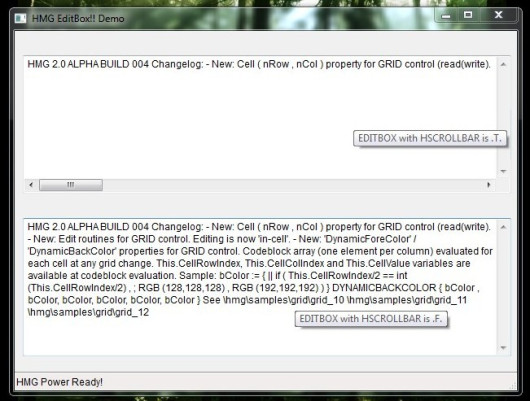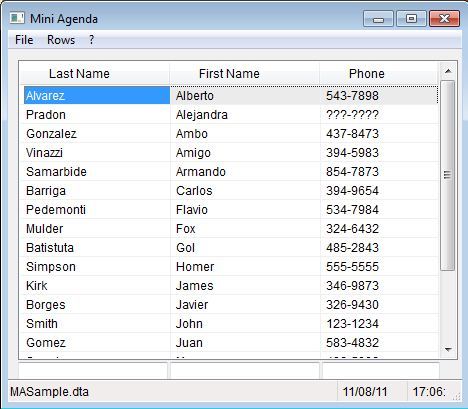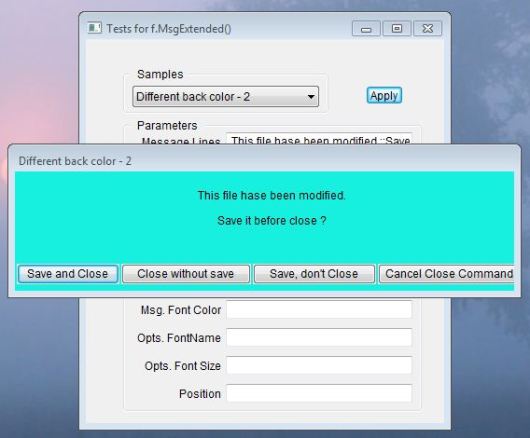EDITBOX control doesn’t have a WORD-WRAP property but has this feature via HSCROLLBAR property.
Look at the sample :
/*
* HMG – Harbour Win32 GUI library Demo
*
* Copyright 2010 Roberto Lopez
*
HMG official EDITBOX demo slightly modified to demonstrate effect of HSCROLLBAR property.
*/
#include "hmg.ch"
Function Main
LOCAL cTestText := STRTRAN( TestText(), CRLF, '' )
DEFINE WINDOW Form_1 ;
AT 0,0 ;
WIDTH 640 HEIGHT 480 ;
TITLE 'HMG EditBox!! Demo' ;
MAIN
ON KEY ESCAPE ACTION Form_1.Release
DEFINE STATUSBAR
STATUSITEM 'HMG Power Ready!'
END STATUSBAR
@ 30,10 EDITBOX Edit_1 ;
WIDTH 600 ;
HEIGHT 170 ;
VALUE cTestText ;
TOOLTIP 'EDITBOX with HSCROLLBAR is .T.'
@ 230,10 EDITBOX Edit_2 ;
WIDTH 600 ;
HEIGHT 170 ;
VALUE cTestText ;
TOOLTIP 'EDITBOX with HSCROLLBAR is .F.' ;
NOHSCROLL
END WINDOW
Form_1.Center()
Form_1.Activate()
Return Nil
FUNCTION TestText()
RETURN "HMG 2.0 ALPHA BUILD 004 Changelog: "+;
"- New: Cell ( nRow , nCol ) property for GRID control (read(write). "+;
"- New: Edit routines for GRID control. Editing is now 'in-cell'. "+;
"- New: 'DynamicForeColor' / 'DynamicBackColor' properties for GRID "+;
"control. Codeblock array (one element per column) evaluated "+;
"for each cell at any grid change. "+;
"This.CellRowIndex, This.CellColIndex and This.CellValue variables are "+;
"available at codeblock evaluation. "+;
"Sample: "+;
"bColor := { || if ( This.CellRowIndex/2 == int(This.CellRowIndex/2) , ; "+;
"RGB (128,128,128) , RGB (192,192,192) ) } "+;
"DYNAMICBACKCOLOR { bColor , bColor, bColor, bColor, bColor, bColor } "+;
"See \hmg\samples\grid\grid_10 "+;
"\hmg\samples\grid\grid_11 "+;
"\hmg\samples\grid\grid_12 "