Download source from here.
EDITBOX control doesn’t have a WORD-WRAP property but has this feature via HSCROLLBAR property.
Look at the sample :
/*
* HMG – Harbour Win32 GUI library Demo
*
* Copyright 2010 Roberto Lopez
*
HMG official EDITBOX demo slightly modified to demonstrate effect of HSCROLLBAR property.
*/
#include "hmg.ch"
Function Main
LOCAL cTestText := STRTRAN( TestText(), CRLF, '' )
DEFINE WINDOW Form_1 ;
AT 0,0 ;
WIDTH 640 HEIGHT 480 ;
TITLE 'HMG EditBox!! Demo' ;
MAIN
ON KEY ESCAPE ACTION Form_1.Release
DEFINE STATUSBAR
STATUSITEM 'HMG Power Ready!'
END STATUSBAR
@ 30,10 EDITBOX Edit_1 ;
WIDTH 600 ;
HEIGHT 170 ;
VALUE cTestText ;
TOOLTIP 'EDITBOX with HSCROLLBAR is .T.'
@ 230,10 EDITBOX Edit_2 ;
WIDTH 600 ;
HEIGHT 170 ;
VALUE cTestText ;
TOOLTIP 'EDITBOX with HSCROLLBAR is .F.' ;
NOHSCROLL
END WINDOW
Form_1.Center()
Form_1.Activate()
Return Nil
FUNCTION TestText()
RETURN "HMG 2.0 ALPHA BUILD 004 Changelog: "+;
"- New: Cell ( nRow , nCol ) property for GRID control (read(write). "+;
"- New: Edit routines for GRID control. Editing is now 'in-cell'. "+;
"- New: 'DynamicForeColor' / 'DynamicBackColor' properties for GRID "+;
"control. Codeblock array (one element per column) evaluated "+;
"for each cell at any grid change. "+;
"This.CellRowIndex, This.CellColIndex and This.CellValue variables are "+;
"available at codeblock evaluation. "+;
"Sample: "+;
"bColor := { || if ( This.CellRowIndex/2 == int(This.CellRowIndex/2) , ; "+;
"RGB (128,128,128) , RGB (192,192,192) ) } "+;
"DYNAMICBACKCOLOR { bColor , bColor, bColor, bColor, bColor, bColor } "+;
"See \hmg\samples\grid\grid_10 "+;
"\hmg\samples\grid\grid_11 "+;
"\hmg\samples\grid\grid_12 "
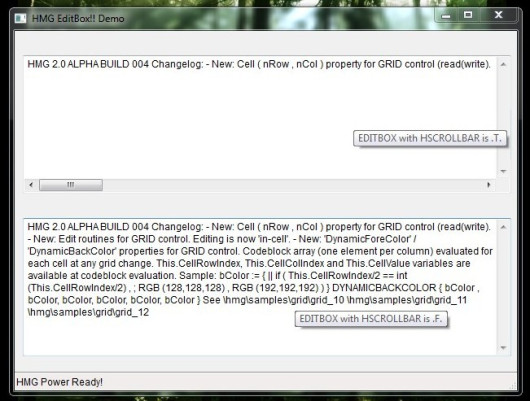
This control creates a bar at window’s bottom, used to show information (usually status information)
#include "hmg.ch"
Function Main
DEFINE WINDOW Win_1 ;
AT 0,0 ;
WIDTH 400 ;
HEIGHT 200 ;
TITLE 'Tutor 19 StatusBar Test' ;
MAIN
DEFINE MAIN MENU
POPUP '&StatusBar Test'
ITEM 'Set Status Item 1' ACTION ;
Win_1.StatusBar.Item(1) := "New value 1"
ITEM 'Set Status Item 2' ACTION ;
Win_1.StatusBar.Item(2) := "New value 2"
END POPUP
END MENU
DEFINE STATUSBAR
STATUSITEM "Item 1" ACTION MsgInfo('Click! 1')
STATUSITEM "Item 2" WIDTH 100 ACTION MsgInfo('Click! 2')
CLOCK
DATE
STATUSITEM "Item 5" WIDTH 100
END STATUSBAR
END WINDOW
ACTIVATE WINDOW Win_1
Return