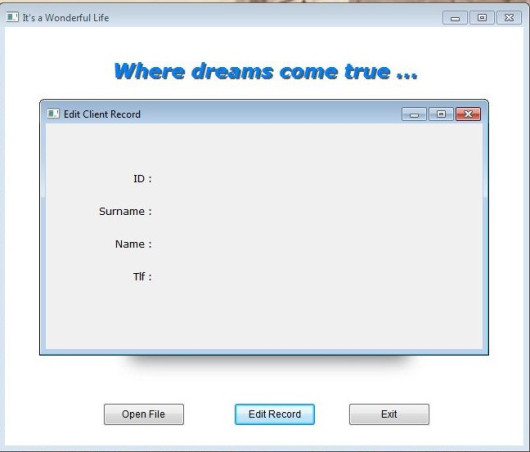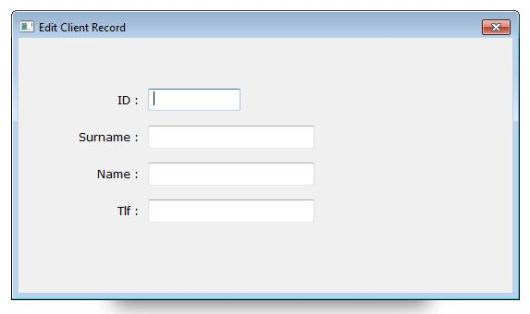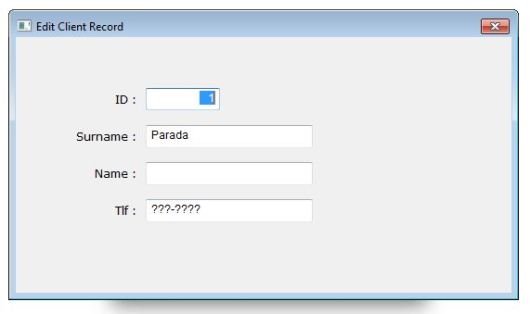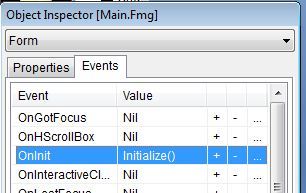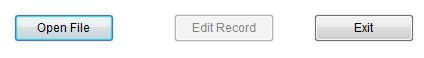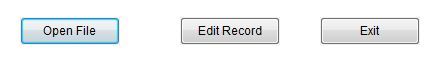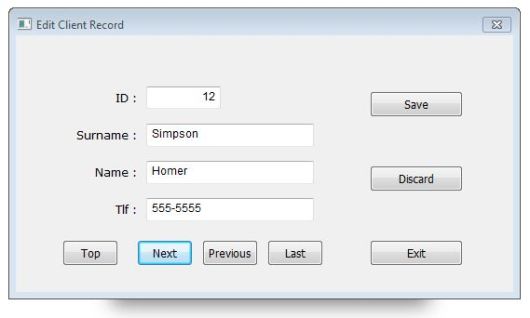OrdWildSeek()
Searches a value in the controlling index using wild card characters.
Syntax : OrdWildSeek( <cWildCardString>,;
[<lCurrentRec>] , ;
[<lBackwards>] ) --> lFound
Arguments :
<cWildCardString> :
This is a character string to search in the controlling index. It may include
the wild card characters "?" and "*". The question mark matches a single
character, while the asterisk matches one or more characters.
<lCurrentRec> :
This parameter defaults to .F. (false) causing OrdWildSeek() to begin the
search with the first record included in the controlling index. When .T.
(true) is passed, the function begins the search with the current record.
<lBackwards> :
If .T. (true) is passed, OrdWildSeek() searches <cWildCardString> towards
the begin of file. The default value is .F. (false), i.e. the function
searches towards the end of file.
Return :
The function returns .T. (true) if a record matching <cWildCardString> is
found in the controlling index, otherwise .F. (false) is returned.
Description :
OrdWildSeek() searches a character string that may include wild card
characters in the controlling index. This allows for collecting subsets
of records based on an approximate search string. Records matching the
search string are found in the controlling index, and the record pointer
is positioned on the found record.
When a matching record is found, the function Found() returns .T. (true)
until the record pointer is moved again. In addition, both functions,
BoF() and EoF() return .F. (false).
If the searched value is not found, OrdWildSeek() positions the record
pointer on the "ghost record" (Lastrec()+1), and the function Found()
returns .F. (false), while Eof() returns .T. (true). The SET SOFTSEEK
setting is ignored by OrdWildSeek().
Info :
See also: DbSeek(), LOCATE, OrdFindRec(), OrdKeyGoto(), WildMatch()
Category: Database functions, Index functions, extensions
Example :
// The example uses two wildcard search strings to show
// possible search results of OrdWildSeek()
PROCEDURE Main
LOCAL aCust := {}
USE Customer
INDEX ON Upper(LastName) TO Cust01
DO WHILE OrdWildSeek( "*MAN?", .T. )
AAdd( aCust, FIELD->Lastname )
ENDDO
AEval( aCust, {|c| QOut(c) } )
// Found records:
// Dormann
// Feldman
GO TOP
aCust := {}
DO WHILE OrdWildSeek( "*EL*", .T. )
AAdd( aCust, FIELD->Lastname )
ENDDO
AEval( aCust, {|c| QOut(c) } )
// Found records:
// Feldman
// Hellstrom
// Keller
// Reichel
USE
RETURN
Note : Harbour has this function without documentation. This page borrowed
from xHarbour and not tested. Please beware about Unicode.
Tag Archives: Go Top
Basic Controls – 2
( Text Box )
We are continuing with Viva_HMG.hbp, Main.prg and Main.fmg. We have assign real actions other than MsgBox() to our two buttons now : Open File and Edit Record. Open File not required GUI controls ( at least for now ), so we can begin with it: For Open File we need a file ( a table ) first: it’s here; a table with four field: Clients.dbf :
No: Field Name Type Width Dec --- --------- ---- ----- --- 1 CLI_ID N 5 0 2 CLI_SNAM C 12 0 3 CLI_NAME C 12 0 4 CLI_TLF C 11 0
And then add a little routine to Main.prg for open (USE) it:
PROCEDURE OpenTable()
IF FILE( "CLIENTS.DBF" )
USE CLIENTS
ELSE
MsgStop( "Clients.dbf file not found !")
ENDIF
RETURN // OpenTable()
And assign this procedure to ACTION of Open File button.
Now, we can begin Edit Record task. For this task we need a separate form, a sub form. Then let’s begin. “New form” from tool-bar and assign a name : EditReco. Assign a title : “Edit Record”, a type : MODAL. Our table has four fields, so we need four LABEL first:
Names : lblCLI_ID, lblCLI_SNAM, lblCLI_NAME, lblCLI_TLF;
Values ( Captions ) : ID, Surname, Name, Tlf
Rows : 60, 100, 140, 180 Col : 60
Cols : 60, 60, 60, 60
Widths : 70, 70, 70, 70
Alignement : RIGHT, RIGHT, RIGHT, RIGHT
We can see our job at work:
Now we need a place for display the current data and accept user input. The control for this purpose is text box. So we need to define four text boxes for each field in the table.
The button of text box in the IDE tool bar is :
Names : txbCLI_ID, txbCLI_SNAM, txbCLI_NAME, txbCLI_TLF;
Rows : 55, 95, 135, 175
Col : 140
DataTypes : First : NUMERIC, others : CHARACTER
We can see our job at work:
Well …
But where are table data ?
To see table data we need assign field values to text boxes as values.
Again, a little procedure:
PROCEDURE ReadData() EditReco.txbCLI_ID.Value := CLIENTS->CLI_ID EditReco.txbCLI_SNAM.Value := CLIENTS->CLI_SNAM EditReco.txbCLI_NAME.Value := CLIENTS->CLI_NAME EditReco.txbCLI_TLF.Value := CLIENTS->CLI_TLF RETURN // ReadData()
and a call command for this procedure to ON INIT event of EditReco form.
The result :
Everything is OK ?
No !
This is only first record of table; how we will see others ?
Yes, we need now yet another feature: navigation; that is travelling between records of table.
But before navigation, we have a problem: Open Table must be processed before Edit Record.
Otherwise a run time error will occurs: Alias does not exist.
What we can do?
– Discard Open Table button, open the table automatically; at beginning of program or at beginning of editing.
– Before editing, check the table, if doesn’t open,
– a) open automatically or
– b) warn user and don’t load Edit Table form.
Probably most convenient is : disable Edit Record button until table is open.
First a mini procedure :
PROCEDURE Initialize()
Main.btnEditRec.Enabled := .F.
RETURN // Initialize()
And then add this procedure ON INIT event of form main:
Last point: enable it after USE table:
PROCEDURE OpenTable()
IF FILE( "CLIENTS.DBF" )
USE CLIENTS
Main.btnEditRec.Enabled := .T.
ELSE
MsgStop( "Clients.dbf file not found !")
ENDIF
RETURN // OpenTable()
Run and see:
Before Open File :
After Open File:
Now we can pass to navigation:
We need seven buttons: Go Top, Go Next, Go Previous, Go Last, Save, Discard, Exit.
Name: btnGoTop, Caption : Top, Col : 50, Row: 220, Height: 28, Width: 60
Name: btnGoNext, Caption : Next, Col : 130, Row: 220, Height: 28, Width: 60
Name: btnPrevious, Caption : Previous, Col : 200, Row: 220, Height: 28, Width: 60
Name: btnGoLast, Caption : Last, Col : 270, Row: 220, Height: 28, Width: 60
Name: btnSave Caption : Save, Col : 380, Row: 60, Height: 28, Width: 100
Name: btnDiscard, Caption : Discard, Col : 380, Row: 140, Height: 28, Width: 100
Name: btnExit, Caption : Exit, Col : 380, Row: 220, Height: 28, Width: 100
Common: Font Name: Tahoma, Font Size: 9
Actions :
btnGoTop: ( DBGOTOP(), ReadData() )
btnGoNext: ( DBSKIP(), ReadData() )
btnPrevious: ( DBSKIP( -1 ), ReadData() )
btnGoLast: ( DBGOBOTTOM(), ReadData() )
btnSave: SaveData()
btnDiscard: ReadData()
btnExit: ThisWindow.Release
Note that actions of four first buttons include two actions, separated by comma and enclosed by parenthesis. With this notation we can define more than one action together.
SaveData() is the inverse of ReadData(): copy values of text boxes to table fields.
PROCEDURE SaveData() // Save data from text boxes to table
CLIENTS->CLI_ID := EditReco.txbCLI_ID.Value
CLIENTS->CLI_SNAM := EditReco.txbCLI_SNAM.Value
CLIENTS->CLI_NAME := EditReco.txbCLI_NAME.Value
CLIENTS->CLI_TLF := EditReco.txbCLI_TLF.Value
RETURN // SaveData()
Discard is simply re-reading data from table.
The result:
To be continued …