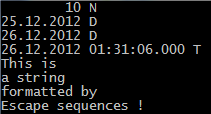ASCII :
An acronym for the American Standard Code for Information Interchange, the agreed upon standard for representing characters (alphabetic, symbolic, etc.) in the memory of the computer.
Binary :
The numerical base upon which computer programs are modeled. Also referred to as base 2, it is a mathematical way of representing the electrical circuitry upon which computers operate. A 0 represents an off state, and a 1 indicates an on state. A combination of eight ons and offs are used to express bytes of program or data in memory.
See Also: Byte
Buffer :
A temporary data storage location in memory. As an example, a disk input-output buffer is an area of memory that stores data read from the disk to temporary locations while processing it.
Byte :
Eight bits of data, the smallest unit of information stored in the computer’s memory. As an example, one byte is required to represent one ASCII character.
Character :
A letter, digit, punctuation mark, or special symbol stored and processed by the computer.
See Also: ASCII String
Delimiter :
A character or other symbol that marks a boundary.
Destination :
The work area, file, or device to which data is sent.
Device :
Either an actual physical component of the computer system such as printer or a DOS handle that refers to it (e.g., PRN:), or a logical device that behaves and is addressed the same way as a physical device (e.g., a print spooler).
Disk :
A magnetic storage medium designed for long-term storage. Disks come in two varieties: hard disks (fast but fixed) or floppy disks (slow but removable). A disk can be partitioned into multiple volumes, each containing a tree-structured directory system that holds files accessible by programs.
See Also: Directory, File, Volume
Dynamic :
Used generically to refer to data or algorithms that change with time. Often used specifically to describe algorithms that automatically adjust to prevailing conditions.
Formfeed :
A special character (CHR(12)) that by convention causes most printers to move the printhead to the top of the next page.
See Also: Hard Carriage Return Linefeed
Hard Carriage Return :
An explicit carriage return character at the end of a line in a text file, as opposed to a soft carriage return that might be inserted into text by a program designed to handle word wrapping. A hard carriage return character is generated by the expression (CHR(13)) where a soft carriage return character is generated with the expression (CHR(141)).
Hexadecimal :
A representation of a value in base 16 rather than decimal which is base 10. Hexadecimal values are easily converted to and from binary (base 2) which is the form of data the computer actually uses. Hexadecimal values are represented by digits zero through nine and A through F for values between 10 and 15.
Extended Character Set :
The character set built into the ROM of the PC. This character set is a superset of ASCII, containing additional special characters (such as a line drawing character set) that may be used to enhance your program screens.
Linefeed :
A special character (CHR(10)) that by convention causes the cursor or printhead to move to the next line or to terminate a line in a text file. It is usually used in combination with a hard carriage return.
See Also: Formfeed, Hard Carriage Return
Port :
A designation for the hardware that allows the processor to communicate with peripheral devices.
Query :
A query is also a general term used when you want to interrogate a setting or an exported instance variable for its current value.
Queue :
A data structure of variable length where elements are added to one end and retrieved from the other. A queue is often described as first in, first out.
See Also: Print Spooler, Stack
Soft Carriage Return :
A carriage return that is introduced into text usually in order to implement some sort of wrap operation, as opposed to a Hard Carriage Return that was specifically entered into the text when it was created.
Stack :
A data structure of variable length whose elements are added and retrieved from the same end. A stack is often described as first in, last out.
See Also: Queue