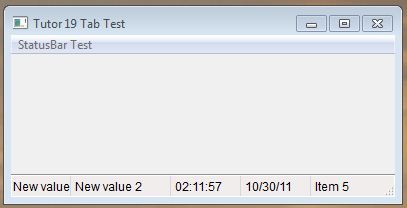HMG Tutor 19
Showing Status (Statusbar Control)
This control creates a bar at window’s bottom, used to show information (usually status information)
#include "hmg.ch"
Function Main
DEFINE WINDOW Win_1 ;
AT 0,0 ;
WIDTH 400 ;
HEIGHT 200 ;
TITLE 'Tutor 19 StatusBar Test' ;
MAIN
DEFINE MAIN MENU
POPUP '&StatusBar Test'
ITEM 'Set Status Item 1' ACTION ;
Win_1.StatusBar.Item(1) := "New value 1"
ITEM 'Set Status Item 2' ACTION ;
Win_1.StatusBar.Item(2) := "New value 2"
END POPUP
END MENU
DEFINE STATUSBAR
STATUSITEM "Item 1" ACTION MsgInfo('Click! 1')
STATUSITEM "Item 2" WIDTH 100 ACTION MsgInfo('Click! 2')
CLOCK
DATE
STATUSITEM "Item 5" WIDTH 100
END STATUSBAR
END WINDOW
ACTIVATE WINDOW Win_1
Return