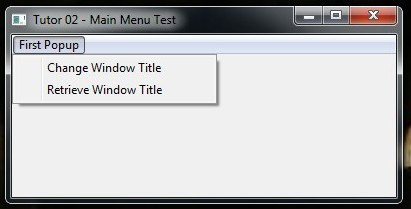HMG Tutor 2
Adding The Main Menu
We add a main menu to the program now:
#include "hmg.ch"
Function Main
DEFINE WINDOW Win_1 ;
AT 0,0 ;
WIDTH 400 ;
HEIGHT 200 ;
TITLE 'Tutor 02 - Main Menu Test' ;
MAIN
DEFINE MAIN MENU
POPUP "First Popup"
ITEM 'Change Window Title' ACTION Win_1.Title := 'New Title'
ITEM 'Retrieve Window Title' ACTION MsgInfo ( Win_1.Title )
END POPUP
END MENU
END WINDOW
ACTIVATE WINDOW Win_1
Return
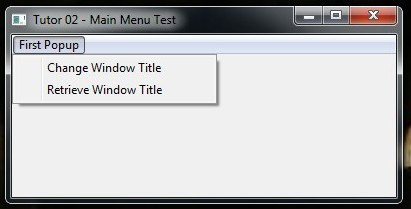
As you can see it is pretty easy and intuitive.
All the main menu stuff will be between DEFINE MAIN MENU / END MENU statements.
Each individual menu popup will be between POPUP / END POPUP statements.
Each individual menu item will be coded via the ITEM statement.
You can use as popups as you need and you can nest it without any limit.
By the way, another handy feature, a Message function used here :
The MsgInfo() Function
This is a very useful function. It will show a little message window (with the system information icon) and a message (character type) passed as parameter.
You can optionally add a title (passed as the second parameter).

Note: By nature, Message function uses options in local language. Here “Tamam” means “Ok” in my language ( Turkish).