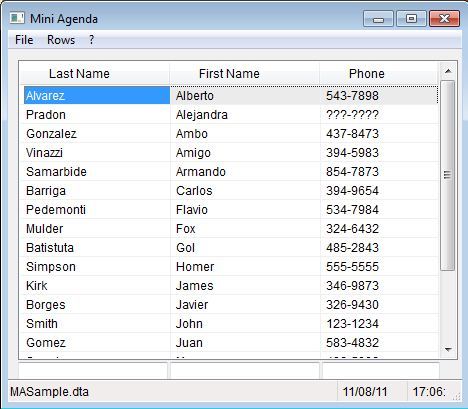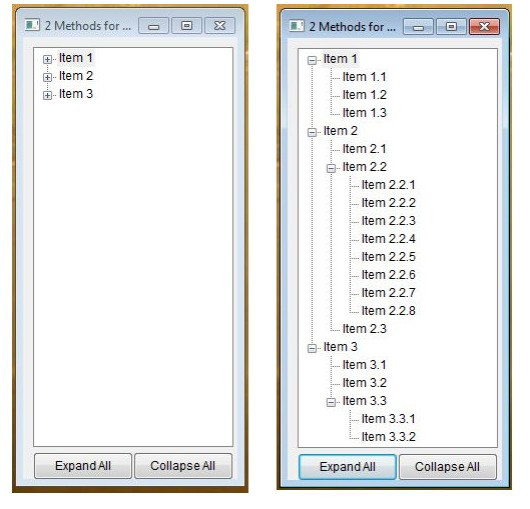Developed by Nantucket software and released in winter of 1984, first shipping 25 May 1985.
Clipper was a typical database development language and DOS based. Originally is was used as a replacement programming language for Ashton Tate’s dbase II database environment that could be compiled and executed as a standalone application.
Millions of applications were built typically for businesses dealing with small databases like client management, stock keeping. Many applications for banking and insurance companies were developed were the application was considered too small to be developed and run on mainframes. Clipper often served as a front end exactly for the above mentioned mainframe applications and did very well in this area.
One of the language’s features: the possibility to link ‘C’ and machine language objects made it a virtual unlimited expandable environment. When you missed a feature, an interface or whatever you could program that yourself and the extension made a reusable part of your toolbox. Libraries were also made by third parties but the programmer could also create its own library or enhance the existing ones.
One of the disadvantages, for commercial developers at least, was that a clipper executable could easily be disassembled or de-compiled to produce native source code. There were even commercial packages for that. Between the manufacturers of decompilers and Clipper a covenant was agreed that with a certain code in the source the decompilers would not decompile. But for the hard core hackers no door was kept close.
Around the early 1990’s the users felt a need for a more object oriented environment. Nantucket’s answer was: Clipper 5.0 up to 5.3. This made the Clipper language more sophisticated, but completely OO it never was. Objects and classes could be created but the language needed more, and quickly, should it keep its programmers corps it had created since 1984.
Too late the Nantucket company realized it had to port the Clipper environment to the Windows platform as well and began developing a new project: Aspen: Clipper for Windows. Too late, or at least the research was not given top priority for research and development. In August 1994 (Shipped December 1995) a first version became available and was called: Clipper VO (virtual objects) It was truly windows based but had to cope with many typical first issue bugs that were not explained to the full extend. Again programmers had to build new work arounds and did not feel very comfortable with that idea.
The old stock of programmers however had already switched to Visual Basic (Microsoft) and later Delphi (Borland) This came about because many customers with small database environments wanted to upgrade to window versions in their turn pressured by their clients. And as usual clients wanted their applications yesterday!
A second reason why Clipper never got its previous user base back was that the transition to Clipper VO proved to be too complicated for many senior programmers, and juniors already learned to program in Delphi or VB and later Java.
That was a pity because VO proved to be a very powerful and sophisticated database development tool.
Though Nantucket / CA promised a high degree of compatibility with older developments this did not materialize to the degree to make life easier to former Clipper programmers. The result was that programs were rebuilt in the new environments, the best way to do porting actually. Again slimming down the market for Clipper programmers.
In 1995 Computer Associates bought up the Clipper environment, killed the Clipper DOS version and pre-matured project Aspen, and further developed VO
Other developments for Clipper:
Clipper also could be converted to run on UNIX systems by using a porting tool called Flagship. It runs suitably well.
XBase++ is an OO environment and translates DOS Clipper to Windows but does not enhance the clipper development to an event driven application.
Clip-4-Win is a 16 bit compiler and generated character based applications that ran fairly well within Windows.
Harbour Clipper got a new life with the Harbour project.
The Harbour-project was started as an open source project in early 1999, the project is still on.
The Harbour programming language is a superset of the well known x-Base language, often referred to as Clipper. Harbour is 100% backward compatible with the Clipper Language, yet it adds many modern features and tools comparable to today’s leading compilers.
Out of the harbour-project, xHarbour (extended Harbour) was started late 2001 as a fork off of the Harbour Project
Clipper is still alive!
Chronology:
1984 first issue: Winter 1984
1990 first issue: Clipper 5.0 (distributed at DefCon fall 1990)
1994 first issue of Clipper VO
1997 Clipper VO 2.5
1999 An open source project: Harbour takes up the challenge
~~~~~~~~~~~~~~~~~~~~~~~~~~~~~~~~~~~~~~~~~~~~~~~~~~~~~~~~~~~~~~~~~~
Note : This post gathered from here.