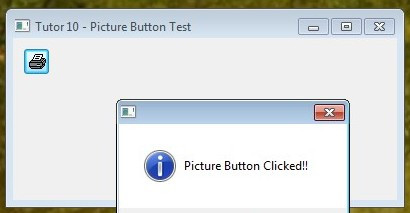HMG Tutor 10
Being More Graphical (Picture Buttons)
Instead a text caption you can use a picture.
#include "hmg.ch"
Function Main
DEFINE WINDOW Win_1 ;
AT 0,0 ;
WIDTH 400 ;
HEIGHT 200 ;
TITLE 'Tutor 10 - Picture Button Test' ;
MAIN
@ 10,10 BUTTON PictureButton_1 ;
PICTURE 'button.bmp' ;
ACTION MsgInfo('Picture Button Clicked!!') ;
WIDTH 27 ;
HEIGHT 27 ;
TOOLTIP 'Picture Button Tooltip'
END WINDOW
ACTIVATE WINDOW Win_1
Return
The optional tooltip clause, causes that a small window with an explanatory text be displayed when the mouse pointer stays over the control for a few seconds. You can use this clause with most HMG controls.