/*
ForEach.prg
In addition clasical FOR..NEXT loop, Harbour offers another FOR loop :
FOR EACH..NEXT.
Simplest syntax of this loop is :
FOR EACH <xValue> IN <xList>
...
NEXT
For arrays, this structure is equivalent to :
FOR <nIndex> := 1 TO LEN( <aArray> )
<xValue> := <aArray>[ nIndex ]
...
NEXT
Relations and rules for <xValue> and <xList> in FOR EACH loop :
If <xList> is ... <xValue> is ...
----------------- ----------------
<array> an element of <array>
<string> a single character in the <string>
<hash> <xValue> of <xKey> => <xValue> pair in the <hash>
Strings can be processed by indexing like arrays.
For string iteration, lib is xHB, so you need add
xHB lib calling in the your compile command:
hbmk2 -lxHB ForEach
and add your source prg file :
#include "xhb.ch"
*/
#include "xhb.ch"
PROCEDURE Main()
CLS
aFruits := { "appricot", "cherry", "melon", "pear", "grapes", "mulberry" }
c1Fruit := '' // Variable for iteration value must be exist
// before FOR ... statement
?
? "Traversing an array :"
?
FOR EACH c1Fruit IN aFruits
?? c1Fruit, ''
NEXT
/* Note that this loop is equivalent to :
?
FOR n1Fruit := 1 TO LEN( aFruits )
c1Fruit := aFruits[ n1Fruit ]
?? c1Fruit, ''
NEXT */
/* For a list in reverse order with classical FOR
?
FOR n1Fruit := LEN( aFruits ) TO 1 STEP -1
c1Fruit := aFruits[ n1Fruit ]
?? c1Fruit, ''
NEXT */
/* ... and with FOR EACH*/
?
? "Traversing an array in revers order :"
?
FOR EACH c1Fruit IN aFruits DESCEND
?? c1Fruit, ''
NEXT
/* Sometime we needs something like this :
?
FOR n1Fruit := 1 TO LEN( aFruits )
c1Fruit := aFruits[ n1Fruit ]
?? STR( n1Fruit, 2 ), ":", c1Fruit + ';'
NEXT */
/* FOR EACH loop allow us using some 'internal' functions;
but a 'special' way : */
?
? "Traversing an array with indexs :"
?
FOR EACH c1Fruit IN aFruits
?? STR( c1Fruit:__ENUMINDEX(), 2 ), ":", c1Fruit + ';'
NEXT
cString := "This is a string"
/* ... and a string example :
?
? "Iterating a string by FOR .. NEXT :"
?
FOR nIndex := 1 TO LEN( cString )
?? cString[ nIndex ]
NEXT */
c1Char := ''
?
? "Iterating a string :"
?
FOR EACH c1Char IN cString
?? c1Char
NEXT
?
? "Iterating a string in reverse order :"
?
FOR EACH c1Char IN cString DESCEND
?? c1Char
NEXT
?
? "Nested loop example :"
aArray := { "This is", "an array" }
c1String := ''
FOR EACH c1String IN aArray
? "----- Outer Loop -----"
? c1String:__ENUMINDEX(), c1String
? "----- Inner Loop -----"
FOR EACH c1Char IN c1String
? c1Char:__ENUMINDEX(), c1Char
NEXT
NEXT
?
? "Traversing a Hash : "
? "EnumKey EnumValue EnumBase[ EnumKey ]"
? "-------- ---------------- -------------------"
hSoftWare := { => }
HB_HKeepOrder( hSoftWare, .T. )
hSoftWare['MinGW ' ] := 'C Compiler '
hSoftWare['Harbour' ] := 'Clipper Compiler'
hSoftWare['HMG ' ] := 'GUI Library '
hProgram := NIL // { => }
FOR EACH hProgram IN hSoftWare
? hProgram:__ENUMKEY(), "=>", hProgram:__ENUMVALUE(),;
hProgram:__ENUMBASE()[hProgram:__ENUMKEY()] // Alternate syntax
NEXT
?
? "Multiple base, multiple value : "
aArrayNr := { 1, 2, 3 }
aArrayEn := { "one", "two", "three" }
aArrayFr := { "un", "deux", "Trois" }
cNumNr := 0
cNumEn := ''
cNumFr := ''
FOR EACH cNumNr, cNumEn, cNumFr IN aArrayNr, aArrayEn, aArrayFr
? cNumNr, cNumEn, cNumFr
NEXT
@ MAXROW(), 0
WAIT "EOF ForEach.prg"
RETURN // ForEach.Prg.Main()
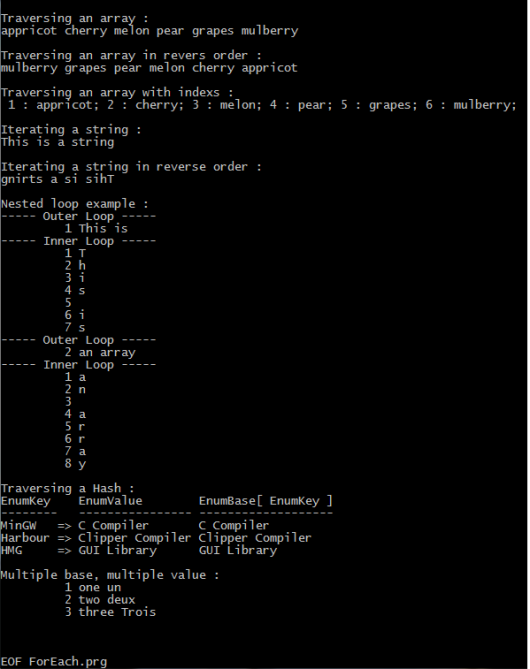
Monthly Archives: December 2012
Operator overloading
/*
Operator overloading
Some operators overloaded by extending their functionalities.
"$" was an operator for "checking substring existence in a string"
For example :
? "A" $ "ABC" // Result: .T.
? "Z" $ "ABC" // Result: .F.
Now, this operator can be used for arrays and hashs too, not only strings.
See examples below.
"=>" was a preprocessor operator with meaning "translate to : ...".
Now, this operator can be used as a <key> - <value> separator in Hashs
for define and / or assign <key> - <value> to Hashs.
See examples below.
"[ ]" was Array element indicator (Special)
"{ }" was Literal array and code block delimiters (Special)
Now, this indicators can be used for hashs too.
See examples below.
"+=" is self-increment operator that can be used both numeric
and string values.
Such as :
cTest := "This"
cTest += " is"
? cTest // This is
nTest := 3
nTest += 10
? nTest // 13
Now, this operator can be used for adding elements to an existing hash;
( but no for arrays ! ).
Note : Extended functionalities of $ and += operators depends xHB lib.
So need this usages to xHB lib and xHB.ch.
See examples below.
*/
#include "xhb.ch"
PROCEDURE Main()
CLS
aFruits := { "apple", "appricot", "cherry", "melon", "pear", "mulberry" }
? "aFruits", IF( "pear" $ aFruits, '', 'not ' ) + "contain pear"
? "aFruits", IF( "grapes" $ aFruits, '', 'not ' ) +"contain grapes"
aComplex := ARRAY( 10 )
AEVAL( aComplex, { | x1, i1 | aComplex[ i1 ] := i1 } )
aComplex[ 5 ] := DATE()
aComplex[ 7 ] := .F.
?
? "aComplex", IF( 3 $ aComplex, '', 'not ' ) + "contain 3"
? "aComplex", IF( 13 $ aComplex, '', 'not ' ) + "contain 13"
? "aComplex", IF( .T. $ aComplex, '', 'not ' ) + "contain .T."
? "aComplex", IF( .F. $ aComplex, '', 'not ' ) + "contain .F."
hEmpty := { => }
?
? "hEmpty is a", VALTYPE( hEmpty ), "type variable have",;
STR( LEN( hEmpty ), 1 ), "element and it's",;
IF( EMPTY( hEmpty ), '', 'not' ), "Empty"
hCountries := { 'Argentina' => "Buenos Aires" }
hCountries += { 'Brasil' => "Brasilia" }
hCountries += { 'Chile' => "Santiago" }
hCountries += { 'Mexico' => "Mexico City" }
?
? "hCountries is a", VALTYPE( hCountries ), "type variable have",;
STR( LEN( hCountries ), 1 ), "elements and and it's",;
IF( EMPTY( hCountries ), '', 'not' ), "Empty"
cCountry := NIL
FOR EACH cCountry IN hCountries
? cCountry:__ENUMKEY(), "=>", cCountry:__ENUMVALUE()
NEXT
hDays := { 'Days' => { "Mon", "Tue", "Wed", "Thu", "Fri", "Sat", "Sun" } }
?
? "hDays", IF( 'Days' $ hDays, '', 'not ' ) + "contain Days"
? "hDays", IF( "Mon" $ hDays, '', 'not ' ) + "contain Mon"
? "hDays['Days']", IF( "Fri" $ hDays["Days"], '', 'not ' ) + "contain Fri"
hLanguages := { "EN" => "English" } +;
{ "DE" => "Deutsche" } +;
{ "ES" => "Español" } +;
{ "FR" => "Français" } +;
{ "IT" => "Italiano" } +;
{ "PL" => "Polkski" } +;
{ "PT" => "Português" } +;
{ "RU" => "Russkî" } +;
{ "TR" => "Türkçe" }
?
? "hLanguages is a", VALTYPE( hLanguages ), "type variable have",;
STR( LEN( hLanguages ), 1 ), "elements and and it's",;
IF( EMPTY( hLanguages ), '', 'not' ), "Empty"
cLanguage := NIL
FOR EACH cLanguage IN hLanguages
? cLanguage:__ENUMKEY(), "=>", cLanguage:__ENUMVALUE()
NEXT
@ MAXROW(), 0
WAIT "EOF OprOLoad.prg"
RETURN // OprOLoad.Prg.Main()
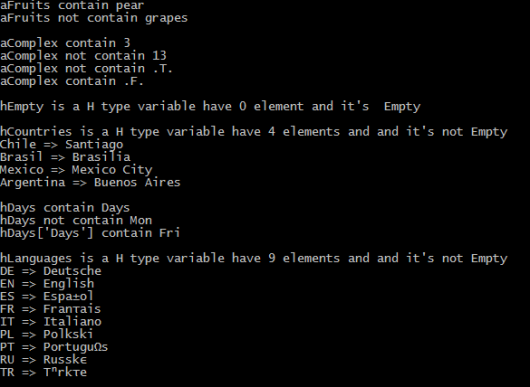
Strings as array
/* StrAsArr.prg Harbour offers a very handy string manipulation method: strings can be processed by indexing as array. This sample inverts a string while converting it to uppercase. lib is xHB, so you need add xHB lib calling in the your compile command: hbmk2 -lxHB StrAsArr -run */ #include "xhb.ch" PROCEDURE Main() CLS cString := "This is a string" ? cString ? FOR n1Char := LEN( cString ) TO 1 STEP -1 cString[ n1Char ] := UPPER( cString[ n1Char ] ) ?? cString[ n1Char ] NEXT /* Result: This is a string GNIRTS A SI SIHT */ @ MAXROW(), 0 WAIT "EOF StrAsArr.prg" RETURN // StrAsArr.Main()