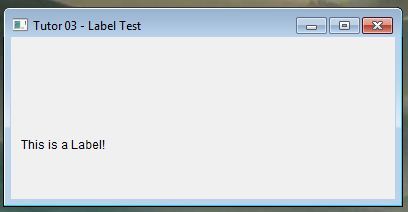HMG Tutor 3
Adding a Label
The label control allows you to show text and it is very easy to use too.
@ 100,10 LABEL Label_1 VALUE 'This is a Label!'
@ 100,10 : means that the text will be showed at row 100 , column 10 (remember that the measurement unit is pixel)
Label_1 : is the name of the control (we will identificate by this name)
VALUE : clause indicates the initial value of the control when created.
#include "hmg.ch" Function Main DEFINE WINDOW Win_1 ; AT 0,0 ; WIDTH 400 ; HEIGHT 200 ; TITLE 'Tutor 03 - Label Test' ; MAIN @ 100,10 LABEL Label_1 VALUE 'This is a Label!' END WINDOW ACTIVATE WINDOW Win_1 Return