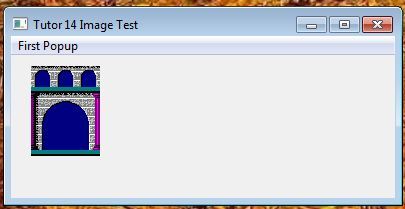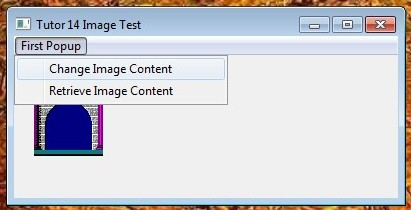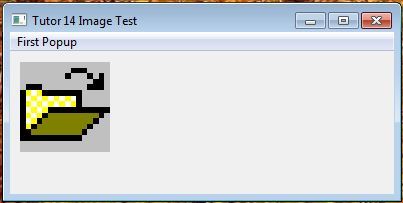HMG Tutor 14
Displaying Images (The IMAGE Control)
The IMAGE control allows to show image files in your program.
@ 10,10 IMAGE Image_1 ;
PICTURE 'Demo.Bmp' ;
WIDTH 90 ;
HEIGHT 90
#include "hmg.ch"
Function Main
DEFINE WINDOW Win_1 ;
AT 0,0 ;
WIDTH 400 ;
HEIGHT 200 ;
TITLE 'Tutor 14 Image Test' ;
MAIN
DEFINE MAIN MENU
POPUP "First Popup"
ITEM 'Change Image Content' ACTION ;
Win_1.Image_1.Picture := 'Open.Bmp'
ITEM 'Retrieve Image Content' ACTION ;
MsgInfo ( Win_1.Image_1.Picture)
END POPUP
END MENU
@ 10,10 IMAGE Image_1 ;
PICTURE 'Demo.Bmp' ;
WIDTH 90 ;
HEIGHT 90
END WINDOW
ACTIVATE WINDOW Win_1
Return