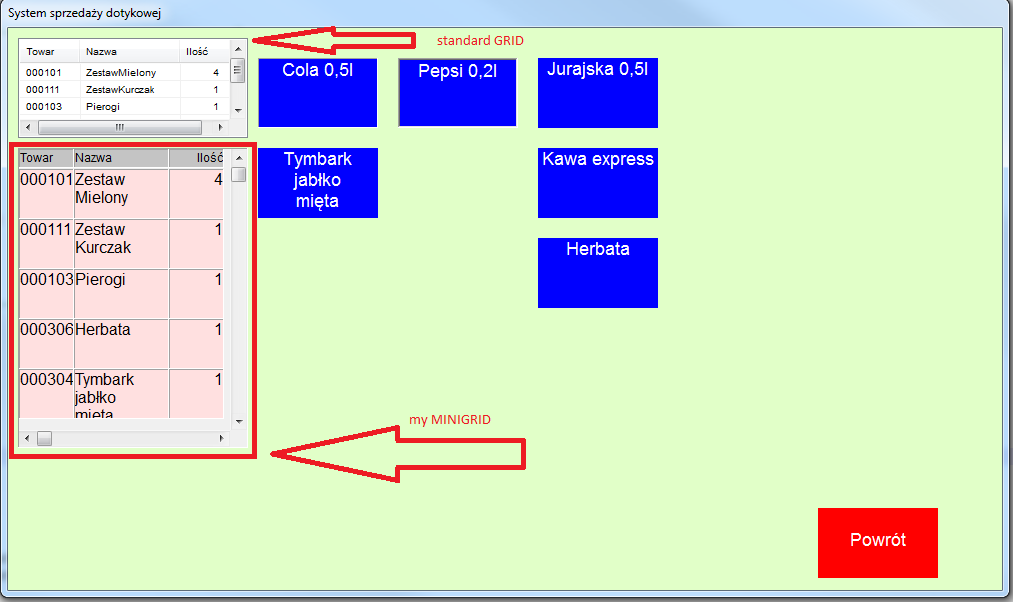Page 1 of 3
Grid row height
Posted: Mon Jul 25, 2016 7:07 am
by mol
I want to ask if it's possible to change single row height in grid?
I need to build touch system and some things must be bigger

Re: Grid row height
Posted: Mon Jul 25, 2016 9:56 am
by dragancesu
Set bigger FONT SIZE than default (10)
Re: Grid row height
Posted: Mon Jul 25, 2016 10:38 am
by mol
It's not good solution for me - I need to display long text in one of column, but I need row height to be enough to operate by finger
Re: Grid row height
Posted: Mon Jul 25, 2016 4:12 pm
by trmpluym
Hi Marek,
See:
viewtopic.php?t=1480
Maybe you can do something with an empty picture in the grid like in the sample:
c:\hmg.3.4.3\SAMPLES\Controls\Grid\Grid_ImageIndex
The rows in this example are larger because of the pictures.
I did try to double the dimensions of the image but this does not work. Maybe somebody knows the requirements and limitations of the bitmaps (to increase the size) ?
Theo
Re: Grid row height
Posted: Mon Jul 25, 2016 8:35 pm
by andyglezl
Quizá lo puedas simular con un arreglo de varios CONTROL LABEL en una ventana tipo PANEL...
--------------------------------------------------------------------------------------------------------------
Maybe you can simulate an arrangement of several CONTROL LABEL, in a window PANEL type ...
Re: Grid row height
Posted: Tue Jul 26, 2016 5:32 am
by mol
andyglezl wrote:Quizá lo puedas simular con un arreglo de varios CONTROL LABEL en una ventana tipo PANEL...
--------------------------------------------------------------------------------------------------------------
Maybe you can simulate an arrangement of several CONTROL LABEL, in a window PANEL type ...
I have the same Idea

I need very basic grid control - for max 10-20 rows - I need to build small gastro system.
Re: Grid row height
Posted: Tue Jul 26, 2016 8:47 am
by mol
I'm working to build MINIGRID Class. It will be done with object programming. I'm not familiar with it, but, It's great as I understood till two hours of fun.
First sample screenshot:
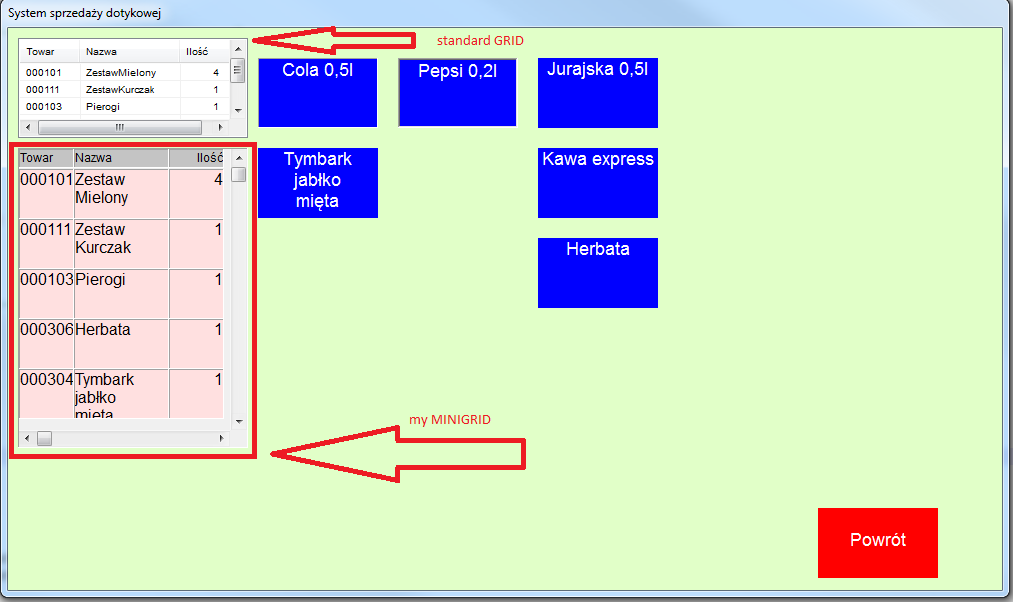
Re: Grid row height
Posted: Tue Jul 26, 2016 9:04 am
by serge_girard
Marek,
The 'Blue' squares are Labels? Why can't you use them?
Serge
Re: Grid row height
Posted: Tue Jul 26, 2016 9:18 am
by chrisjx2002
You can use an image containing the text and put it in a button control:
@... BUTTON.... PICTURE cPicture Name ....
Re: Grid row height
Posted: Tue Jul 26, 2016 10:36 am
by mol
I will place working sample when it's be ready to preview. then, you will understand my idea.
I dont want to use pictures, because m my system must be light-weight