Page 2 of 4
Re: DrawEdge - New feature
Posted: Sun Dec 08, 2013 11:23 am
by mustafa
Hola amigos miren si les puede servir y mejorar estos adornos
diseñados desde Label. -----> BoxLetterShoW.ch
viewtopic.php?f=15&t=1389" onclick="window.open(this.href);return false;" onclick="window.open(this.href);return false;
viewtopic.php?f=12&t=215&start=20" onclick="window.open(this.href);return false;" onclick="window.open(this.href);return false;
saludos
Mustafa

*------------------------------------------------------------*
Hello friends, look if you can serve and improve these motifs
designed from Label. -----> BoxLetterShoW.ch
viewtopic.php?f=15&t=1389" onclick="window.open(this.href);return false;" onclick="window.open(this.href);return false;
viewtopic.php?f=12&t=215&start=20" onclick="window.open(this.href);return false;" onclick="window.open(this.href);return false;
regards
Mustafa

DrawEdge - New feature
Posted: Sun Dec 08, 2013 11:33 am
by Pablo César
mustafa wrote:Hola amigos miren si les puede servir y mejorar estos adornos
diseñados desde Label. -----> BoxLetterShoW.ch
viewtopic.php?p=10325#p10325
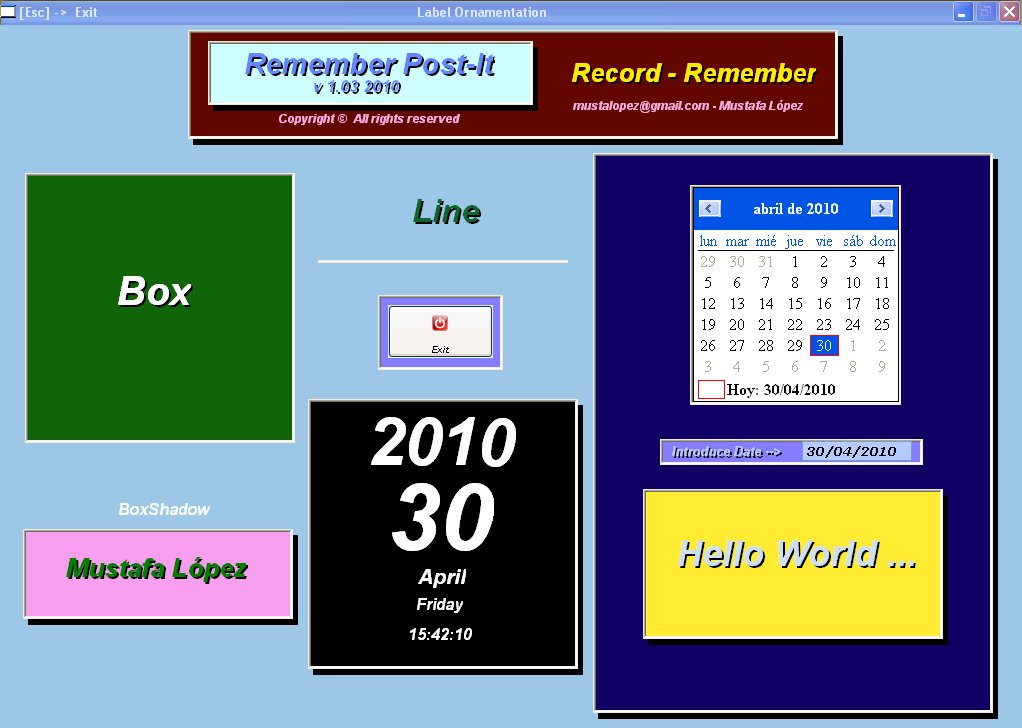
Ahhh si muy buenos Mustafa, yo ya los habia visto antes.
Realmente son muy lindos, tambien otra opción es la de Esgici
este tópico, como muestra la imagen abajo:
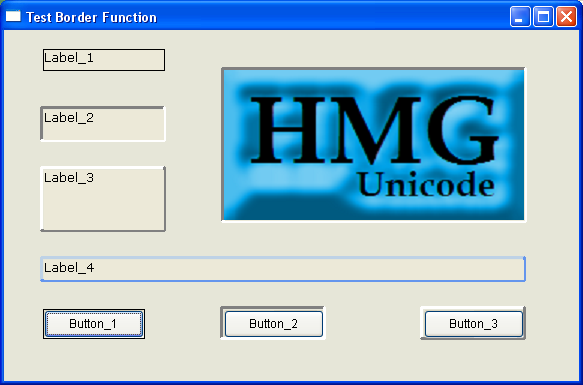
Todas son fantásticas, creo que se pueden hacer combinaciones de uso entre ellas. Eso es lo bueno que la comunidad aqui nos proporciona. Gran variedad y que podemos mejorar recursos.

Re: DrawEdge - New feature
Posted: Sun Dec 08, 2013 12:37 pm
by esgici
My two cents :

- Some experimental HMG logo works
- DrawEdgeImages.jpg (28.09 KiB) Viewed 5327 times
As far as I understood, sadly there isn't color option

But I guess may be possible changing edge parameters ( thickness and others ) by user interactively

And a little problem : when screen changed ( fe selecting another task ) edges goes away

Anyway thank to share Pablo

Viva HMG

DrawEdge - New feature
Posted: Sun Dec 08, 2013 1:17 pm
by Pablo César
Very nice Esgici (I liked those HMG pictures), thank for your interest too. But how you solved the compilation ? Was any wrong in your updates in 3.1.5 ? Why is not accepting
Form.HANDLE ? Any reason ?
esgici wrote:As far as I understood, sadly there isn't color option

But I guess may be possible changing edge parameters ( thickness and others ) by user interactively

Well as I already said, this is an useful function provided by the Win32 API (
MSDN - Microsoft) I do not know if this could it be posible.
The good news is this feature could it be added to the existing controls. There is also this question [exturl]
viewtopic.php?p=31180#p31180]made here [/exturl] to Dr. Soto which I guess to be possible to implement it keeping particulars with Win32 API features.
esgici wrote:And a little problem : when screen changed ( fe selecting anther task ) edges goes away

This I have noted and I was going to clarify it. But for at beginning seems quite easy to solve it until the community and Claudio decide if it would be interesting to have it in intricately components (as I mentioned in another topic Mustafa). From now, to keep it DrawEdge
alives you can set it at:
ON SIZE
ON MAXIMIZE
ON GOTFOCUS
I will see what can be done for this question. Thanks again for your observations.

Re: DrawEdge - New feature
Posted: Sun Dec 08, 2013 1:42 pm
by esgici
Pablo César wrote: But how you solved the compilation ? Was any wrong in your updates in 3.1.5 ? Why is not accepting Form.HANDLE ? Any reason ?
It was my fault ( wrong HMG version )

Viva HMG

DrawEdge - New feature
Posted: Sun Dec 08, 2013 1:47 pm
by Pablo César
esgici wrote:Pablo César wrote: But how you solved the compilation ? Was any wrong in your updates in 3.1.5 ? Why is not accepting Form.HANDLE ? Any reason ?
It was my fault ( wrong HMG version )

Viva HMG

No problem my friend ! I guess that so... the most important we have many options to gorw up together. And I have very special affects for your good contributions in our community.

Re: DrawEdge - New feature
Posted: Sun Dec 08, 2013 3:10 pm
by mustafa
Un saludo a Esgici y a los demas amigos
solo queria hacer una replica al trabajo
de Esgici, sin querer menospreciar el
gran trabajo de Pablo César, lo siento
cuando termine el sample, Esgici y Pablo
César, habian intercambiado mensajes.
Lo siento mi Post Inoportuno, pero lo
tenia terminado el sample y creo que valia
la pena publicarlo.
Feliz Navidad
Mustafa
*----------------------------------------------*
Esgici Greetings to friends and to others
I just wanted to make a working replica
of Esgici inadvertently downplay the
great work of Pablo César, sorry
when you finish the sample, and Paul Esgici
Caesar had exchanged messages.
Sorry my Post Untimely, but
sample had ended and I think was worth
worth to be published.
Merry Christmas
Mustafa
Re: DrawEdge - New feature
Posted: Sun Dec 08, 2013 3:26 pm
by Pablo César
Nice, very nice picture ! No problem Mustafa. Merry Christmas to you too !
Re: DrawEdge - New feature
Posted: Sun Dec 08, 2013 3:34 pm
by esgici
mustafa wrote:
Esgici Greetings to friends and to others
I just wanted to make a working replica
of Esgici inadvertently downplay the
great work of Pablo César, sorry
when you finish the sample, and Paul Esgici
Caesar had exchanged messages.
Sorry my Post Untimely, but
sample had ended and I think was worth
worth to be published.
Merry Christmas
Mustafa
Hola Mustafa, my brother

Please don't worry

As Pablo said :
the most important we have many options to grow up together
That's all

Merry Christmas to you too

Re: DrawEdge - New feature
Posted: Sun Dec 08, 2013 5:56 pm
by srvet_claudio
Pablo César wrote:Optimized code and added a FRAMEs options too (not so nice) but can gives an idea to replace frames for DrawEdge.
Very Nice Pablo!!!
PS: After using the handle DC you must release, example:
Code: Select all
Function Set_Screen5()
Local hDC:=GetDC(Screen_5.Handle)
DrawEdge( hDC, GetControlCoords("Screen_5","List_1",2), EDGE_BUMP , BF_RECT )
DrawEdge( hDC, GetControlCoords("Screen_5","List_2",2), EDGE_ETCHED, BF_RECT )
DrawEdge( hDC, GetControlCoords("Screen_5","List_3",2), EDGE_RAISED, BF_RECT )
DrawEdge( hDC, GetControlCoords("Screen_5","List_4",2), EDGE_SUNKEN, BF_RECT )
ReleaseDC (Screen_5.Handle, hDC)
Return Nil

