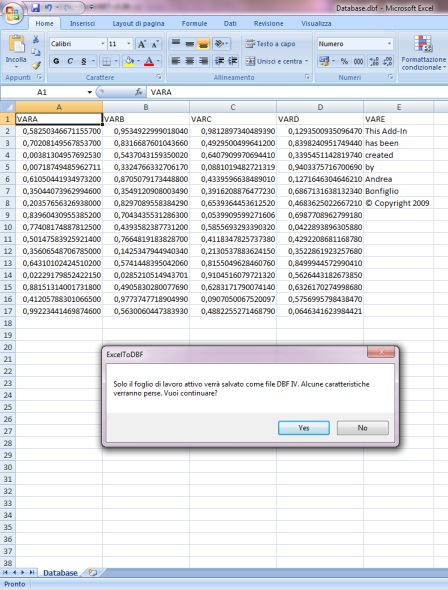You can open DBF file in Excel and save in DBF format after changes done
ExcelToDBF is an open source Add-in for Excel 2007 written in VB.NET enabling Excel users to accomplish two kinds of operations: saving an active Worksheet to DBF/DBF IV format and changing a DBF file using Excel.
Visit
http://exceltodbf.sourceforge.net/
Screenshot 1
The Add-in modifies the Ribbon interface of Excel 2007 by adding a new button "DBF IV" in the office menu among the different formats included in the "Save As" dropdown. This is displayed in the image below, which was captured from an Italian version of Office 2007.
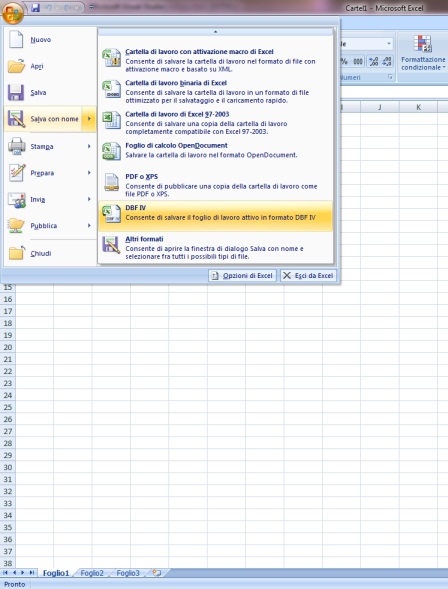
Screenshot 2
By pressing the new button "DBF IV" created in the Office menu in the "Save As" dropdown, a windows message will appear to ask the user if he wants to save to DBF.
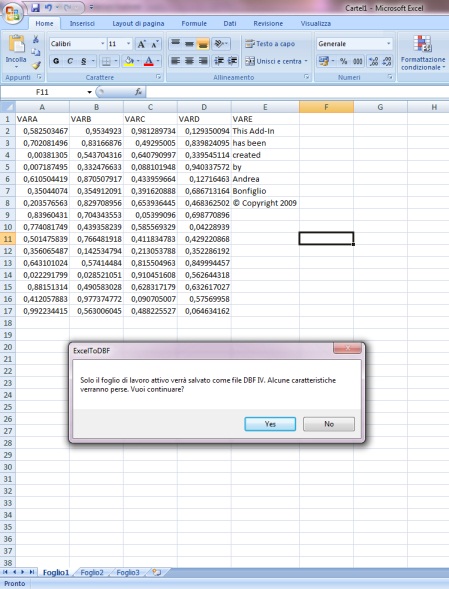
Screenshot 3
If the user wants to save an active sheet to DBF, a windows dialog box will appear to allow the user to select name and path
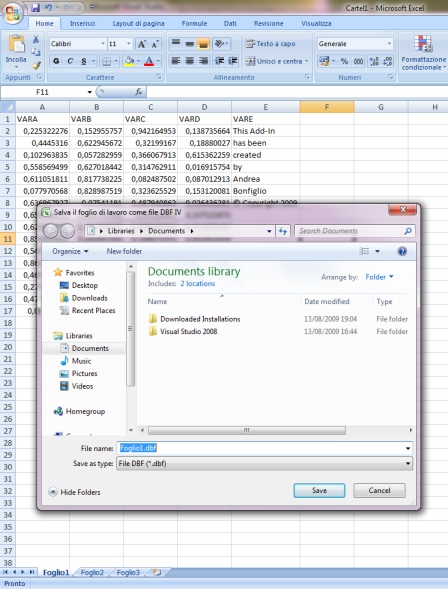
Screenshot 4
In saving a worksheet to DBF format, the user is asked to set names of fields, types of fields (char or numeric), number of chars for char fields and number of digits after decimal point for numeric fields. A possible structure of the database is suggested on the basis of the data found in the active worksheet. Anyway, the user is free to change the values.
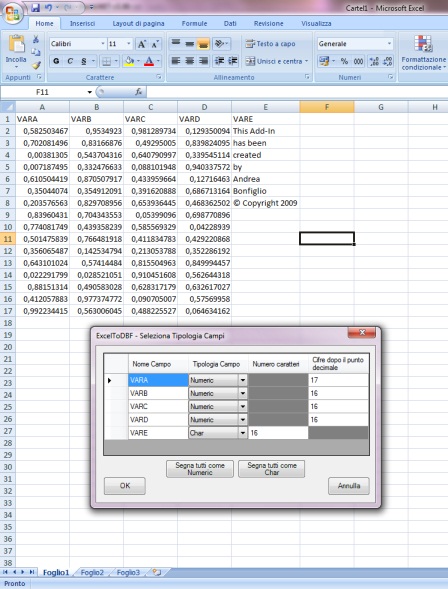
Screenshot 5
The add-in changes the behaviour of the button "Save" in the office menu to allow users to save changes made to a DBF file opened by Excel.