Page 1 of 1
Transform labels' backcolor to grayscale
Posted: Fri Dec 19, 2014 4:17 pm
by Pablo César
When we need to become Enabled to .F. for LABELS, BackColor doens't change !

I can force to gray color, but there are many different tones of gray and depending what color is that (bright or dark color). Then I should use accordingly to the right tone of gray. That's the problem.

Upto till now...
Because I found a way, not only with backcolor's labels also with any colours. A simple solution I fund with this:
Code: Select all
Function ChngToGray(aColor)
Local nGray:=(aColor[1]+aColor[2]+aColor[3])/3
Return {nGray,nGray,nGray}
See this demo:
Code: Select all
#include "hmg.ch"
Function Main
DEFINE WINDOW Form_1 ;
AT 0,0 ;
WIDTH 230 HEIGHT 130 ;
TITLE "HMG Demo" ;
MAIN ;
FONT "Arial" SIZE 10 BACKCOLOR YELLOW
DEFINE LABEL Label_9
ROW 20
COL 24
WIDTH 90
HEIGHT 20
VALUE "Test"
FONTNAME "Arial"
FONTSIZE 9
BACKCOLOR BLUE
FONTCOLOR Nil
END LABEL
DEFINE BUTTON Button_3
ROW 70
COL 103
WIDTH 100
HEIGHT 28
ACTION {|| Form_1.Label_9.BackColor := ChngToGray(Form_1.Label_9.BackColor)}
CAPTION "Enabled Label_9"
FONTNAME "Arial"
FONTSIZE 9
TOOLTIP ""
END BUTTON
END WINDOW
CENTER WINDOW Form_1
ACTIVATE WINDOW Form_1
Return Nil
Function ChngToGray(aColor)
Local nGray:=(aColor[1]+aColor[2]+aColor[3])/3
Return {nGray,nGray,nGray}
Anyway if you want to disable any control, you still will need to change it, as follows:
<WindowName>.<ControlName>.Enabled := .F.
I hope, all of you enjoy it !

Re: Transform labels' backcolor to grayscale
Posted: Fri Dec 19, 2014 7:15 pm
by srvet_claudio
Pablo,
this is the best algorithm (C code):
Code: Select all
#define bt_RGB_TO_GRAY(R,G,B) (INT)((FLOAT)R * 0.299 + (FLOAT)G * 0.587 + (FLOAT)B * 0.114)
Is very easy the adaptation to HB.
Transform labels' backcolor to grayscale
Posted: Fri Dec 19, 2014 7:37 pm
by Pablo César
Thank you Claudio !

Your algorithm is really better because I have adapted and compared.
Code: Select all
Function ChngToGray(aColor,nGrayLevel)
Local nGray := ( (aColor[1] * 0.299) + (aColor[2] * 0.587) + (aColor[3] * 0.114) )
HB_DEFAULT( @nGrayLevel, 0.0 )
If nGrayLevel > 1.0
nGrayLevel := 1.0
Endif
Return {aColor[1] + (nGray - aColor[1]) * nGrayLevel, aColor[2] + (nGray - aColor[2]) * nGrayLevel, aColor[3] + (nGray - aColor[3]) * nGrayLevel}
Nice one !

I improved my function similar to BT.

I did not see this instruction in BT.

But please Claudio, tell me: is it right Label's BackColor do not becoming gray when at
Enabled := .F. ?
Re: Transform labels' backcolor to grayscale
Posted: Fri Dec 19, 2014 11:26 pm
by srvet_claudio
Pablo César wrote:
But please Claudio, tell me: is it right Label's BackColor do not becoming gray when at Enabled := .F. ?
Pablo, this works fine for my (Win 7):
Code: Select all
#include "hmg.ch"
Function Main
DEFINE WINDOW Form_Main ;
AT 0,0 ;
WIDTH 640 HEIGHT 480 ;
TITLE 'Main Window' ;
MAIN
@ 200,250 LABEL Label_1 ;
WIDTH 150 HEIGHT 40 ;
VALUE 'Click Me !' ;
ACTION MsgInfo('Label Clicked!!!') ;
FONT 'Arial' SIZE 24 CENTERALIGN
@ 10,10 LABEL Label_2 ;
AUTOSIZE ;
VALUE '...' ;
ACTION msginfo('test')
END WINDOW
Form_Main.Label_2.Value := 'Hello All, This Is An AutoSIzable Label!!!'
Form_Main.Label_1.Enabled := .F.
Form_Main.Label_2.Enabled := .F.
CENTER WINDOW Form_Main
ACTIVATE WINDOW Form_Main
Return
Transform labels' backcolor to grayscale
Posted: Fri Dec 19, 2014 11:59 pm
by Pablo César
Sorry Claudio for me insist, but probably you do not understood what I said.
The problem is in BlackColor of Label. See this example:
Code: Select all
#include "hmg.ch"
Function Main
DEFINE WINDOW Form_1 ;
AT 0,0 ;
WIDTH 230 HEIGHT 150 ;
TITLE "HMG Demo" ;
MAIN ;
FONT "Arial" SIZE 10 BACKCOLOR YELLOW
DEFINE LABEL Label_9
ROW 20
COL 24
WIDTH 90
HEIGHT 20
VALUE "Test"
FONTNAME "Arial"
FONTSIZE 9
BACKCOLOR BLUE
FONTCOLOR Nil
END LABEL
DEFINE BUTTON Button_3
ROW 70
COL 10
WIDTH 200
HEIGHT 28
ACTION {|| Form_1.Label_9.Enabled := .F.}
CAPTION "Enabled to .F. for Label_9"
FONTNAME "Arial"
FONTSIZE 9
TOOLTIP ""
END BUTTON
END WINDOW
CENTER WINDOW Form_1
ACTIVATE WINDOW Form_1
Return Nil
As you can see below, the blue color is still blue:

- Screen1.png (4.39 KiB) Viewed 4423 times
I have attached my executable file. I do not believe is a bug in my HMG version.
Or it would be at my OS ?

(I do not use Aero)
Re: Transform labels' backcolor to grayscale
Posted: Sat Dec 20, 2014 1:02 am
by srvet_claudio
Pablo César wrote:Or it would be at my OS ? (I do not use Aero)
Ok, I understand now your question.
Windows set to gray only the text, see this:
Code: Select all
#include "hmg.ch"
Function Main
DEFINE WINDOW Form_1 ;
AT 0,0 ;
WIDTH 230 HEIGHT 150 ;
TITLE "HMG Demo" ;
MAIN ;
FONT "Arial" SIZE 10 BACKCOLOR YELLOW
aLabelBackColor := GREEN
DEFINE LABEL Label_9
ROW 20
COL 24
WIDTH 90
HEIGHT 20
VALUE "Test"
FONTNAME "Arial"
FONTSIZE 9
BACKCOLOR aLabelBackColor
FONTCOLOR Nil
END LABEL
DEFINE BUTTON Button_3
ROW 70
COL 10
WIDTH 200
HEIGHT 28
ACTION {|| Form_1.Label_9.Enabled := .NOT. Form_1.Label_9.Enabled, SetControlBackColorGray ( "Label_9", "Form_1", aLabelBackColor ) }
CAPTION "Enabled/Disable Label_9"
FONTNAME "Arial"
FONTSIZE 9
TOOLTIP ""
END BUTTON
END WINDOW
CENTER WINDOW Form_1
ACTIVATE WINDOW Form_1
Return Nil
PROCEDURE SetControlBackColorGray ( cControlName, cParentName, aBackColor )
LOCAL nGray
IF _IsControlEnabled ( cControlName, cParentName ) == .T.
SetProperty ( cParentName, cControlName, "BackColor", aBackColor)
ELSE
nGray := INT ( (aBackColor[1] * 0.299) + (aBackColor[2] * 0.587) + (aBackColor[3] * 0.114) )
SetProperty ( cParentName, cControlName, "BackColor", { nGray, nGray, nGray } )
ENDIF
RETURN
Transform labels' backcolor to grayscale
Posted: Sat Dec 20, 2014 2:04 am
by Pablo César
Thank you Claudio for your clarification.
But making tests with FontColor:=BLACK and BackColor:={0,0,128} (dark blue), I got following results:

- Screen1.png (15.54 KiB) Viewed 4409 times
With your last code ( nGray := INT ( (aBackColor[1] * 0.299) + (aBackColor[2] * 0.587) + (aBackColor[3] * 0.114) ) ):
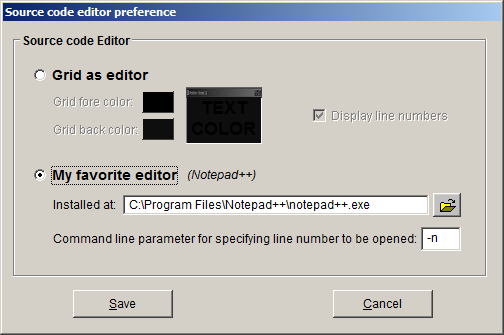
- Screen3.png (14.62 KiB) Viewed 4409 times
With my first example ( nGray:=(aColor[1]+aColor[2]+aColor[3])/3 ):
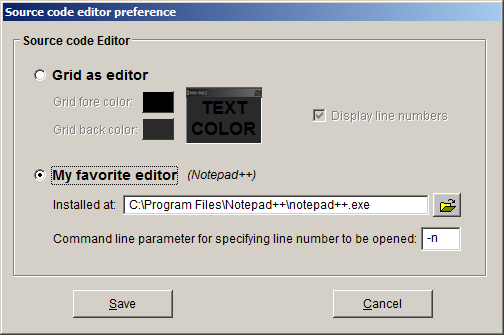
- Screen2.png (14.62 KiB) Viewed 4409 times
I know that colors BLACK with DARK_BLUE is no ideal for editing source. But if I give chance to user for changing, I need to do it in better results.
It's strange to see the difference and I made many other combinations, perhaps I saw this formula INT ( (aBackColor[1] * 0.299) + (aBackColor[2] * 0.587) + (aBackColor[3] * 0.114) ) ) in many C codes but maybe for images ? I don't know.


