Page 2 of 3
Re: Grid row height
Posted: Tue Jul 26, 2016 11:13 am
by mol
I want to share first draft of this system. Be nice to test and send me your opinions.
Marek
http://www.molsystemy.pl/hmg/touchsystem.zip
Re: Grid row height
Posted: Tue Jul 26, 2016 12:59 pm
by dragancesu
Maybe change position like
oMiniGrid := MiniGrid():New("MiniGrid", 350, 10, 750, 200, 1000, 5000, aHeaders, aWidths, aJust)
You have ID, name, quantity but you must add price, value and sumary on the screen
Problem is new line character (chr(10)) in article name, eliminate that in grid
And respect the hierarchy, move green button on top on always visible, and change blue button visible
Re: Grid row height
Posted: Tue Jul 26, 2016 1:26 pm
by EduardoLuis
Hi Mol:
First it's a nice sample and idea.-
I don't know if it's on my system, but multiline grid is very low speed.-
A suggestion: if you please next time post sample in english.-
Perhaps everyone who don't speak polish could understand easily commands.-
Again thanks for share your experience with us.-
With regards.
Eduardo
Re: Grid row height
Posted: Tue Jul 26, 2016 1:33 pm
by mol
dragancesu wrote:Maybe change position like
oMiniGrid := MiniGrid():New("MiniGrid", 350, 10, 750, 200, 1000, 5000, aHeaders, aWidths, aJust)
You have ID, name, quantity but you must add price, value and sumary on the screen
Problem is new line character (chr(10)) in article name, eliminate that in grid
And respect the hierarchy, move green button on top on always visible, and change blue button visible
It's only first draft of app to create... Colors will be defined by users.
Eduardo, thanks for interesting. I had no time to translate everything to English. I will do it, if you need...
Regards
Re: Grid row height
Posted: Tue Jul 26, 2016 2:13 pm
by serge_girard
Hello Marek,
It looks good! As Eduardo already mentioned: the GRID is slow (when used with scrollbars).
Serge
Re: Grid row height
Posted: Tue Jul 26, 2016 3:13 pm
by luisvasquezcl
wow... a little slow but great job.
best regards,
luis vasquez
Re: Grid row height
Posted: Tue Jul 26, 2016 4:26 pm
by mol
I'm interested if it's possible to hide system sliders and replace it with two buttons - UP and DOWN, which could scroll window for row height?
Re: Grid row height
Posted: Tue Jul 26, 2016 9:56 pm
by EduardoLuis
Hi Mol:
About hide system slider, i think that is not possible.-
I test puting a graphic over slider control, so end user must work over to buttons or labels to control up and down a number of rows, but to do this, grid must be dissabled.- I feel happy, but as i understood you need grid enable to respond to a touch screen, the proposal below won't be efficient.-
I'll continuing thinking if there is any other chance.-
With regards.
Eduardo
Re: Grid row height
Posted: Wed Jul 27, 2016 1:55 am
by andyglezl
Trucos, Trucos, Trucos...
--------------------------------
Tricks, Tricks, Tricks ...
Change in Main Window..
.....
// oMiniGrid := MiniGrid():New("MiniGrid", 20, 10, 230, 500, 250, 5000, aHeaders, aWidths, aJust)
oMiniGrid := MiniGrid():New("MiniGrid",
00, 785, 230,
600, 250, 5000, aHeaders, aWidths, aJust)
......
// @ nWiersz + nLiczbaWierszy*(nWysokosc+nPrzerwa), nKolumna+ (nLiczbaKolumn-1)*(nSzerokosc +nPrzerwa) LABEL L_Powrot ;
@ nWiersz + nLiczbaWierszy*(nWysokosc+nPrzerwa),
1 + (nLiczbaKolumn-1)*(nSzerokosc +nPrzerwa) LABEL L_Powrot ;
......
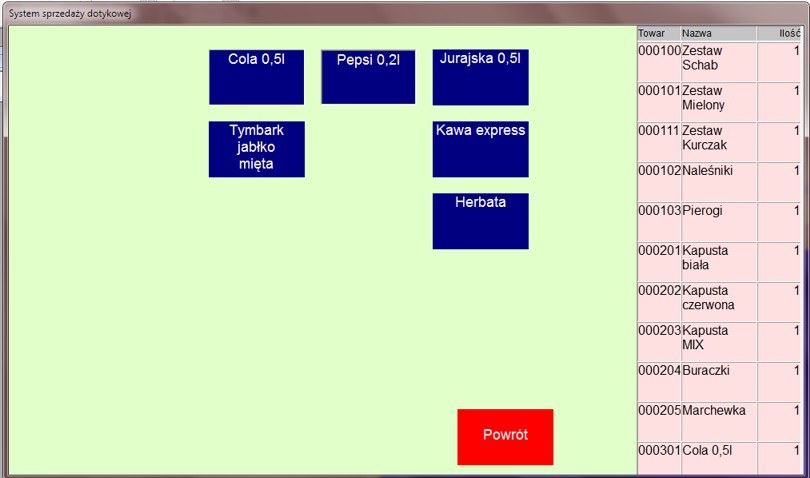
- TouchDemo.jpg (63.93 KiB) Viewed 4266 times
Re: Grid row height
Posted: Wed Jul 27, 2016 4:50 am
by Rathinagiri
Really a wonderful idea.
IMHO, when you go for designing a new type of control, try to take control of everything possible.
For example, you don't need to define new labels all the time. (more the rows more the problems with system memory. Instead you can predefine the fixed number of labels in the particular panel. When you want to scroll, you can have a system of moving the data from one label to adjacent label.
We can adapt the functionality of virtual grid. It is so fast. Even though we have 1000000 records, the virtual grid deals only with that particular set of records to be shown on the screen. When you move or scroll it is not the grid moving, it is the data moving! Grid remains the same.
Marek, your MiniGrid is really a perfect candidate for an alternative for grid with customizable cell formatting. Kudos to you! Keep up. I will try to help.