Page 2 of 3
Re: Simple Tutorial - 15 : More Organization
Posted: Mon Apr 17, 2017 4:00 pm
by franco
Anand, quick thought. My includes is empty.
my configuration says
inc=yes
head=native
my resources says
edit_new BITMAP edit_new.bmp
My_F1 BITMAP My_F1.bmp
my_f2 BITMAP my_f2.bmp
my_f3 BITMAP my_f3.bmp
my_f4 BITMAP my_f4.bmp
my_f5 BITMAP my_f5.bmp
my_f6 BITMAP my_f6.bmp
my_f7 BITMAP my_f7.bmp
my_f8 BITMAP my_f8.bmp
my_f9 BITMAP my_f9.bmp
my_f10 BITMAP my_f10.bmp
my_f11 BITMAP my_f11.bmp
does configuration need anything to do with resources
I tried the program you sent me with #include <hmg.ch> and put the above in the resources file.
I get error .....resource compiler can`t open bitmap file 'edit_new.bmp':-42 no such file or directory
it is in the the resources folder in the hmg3.2 folder
Franco
Re: Simple Tutorial - 15 : More Organization
Posted: Mon Apr 17, 2017 5:22 pm
by serge_girard
Franco, I think somewhere there is a file missing, check it all!
Serge
Re: Simple Tutorial - 15 : More Organization
Posted: Mon Apr 17, 2017 6:28 pm
by mol
Put all filenames and resources i n capital letters.
Maybe it will help
Re: Simple Tutorial - 15 : More Organization
Posted: Mon Apr 17, 2017 8:29 pm
by edk
franco wrote: ↑Mon Apr 17, 2017 8:28 am
Thanks Anand, I still can not get it to work for me.
I built my own f.bmp`s and put them in the
hmg 3.2 resources folder. Then entered there names as you suggested in my resource area of my program. (...)
franco wrote: ↑Mon Apr 17, 2017 4:00 pm
my resources says I
edit_new BITMAP edit_new.bmp
My_F1 BITMAP My_F1.bmp
my_f2 BITMAP my_f2.bmp
my_f3 BITMAP my_f3.bmp
my_f4 BITMAP my_f4.bmp
my_f5 BITMAP my_f5.bmp
my_f6 BITMAP my_f6.bmp
my_f7 BITMAP my_f7.bmp
my_f8 BITMAP my_f8.bmp
my_f9 BITMAP my_f9.bmp
my_f10 BITMAP my_f10.bmp
my_f11 BITMAP my_f11.bmp
Try copy all .bmp files into your project folder, the same as .prg file (files), then compile.
Or copy into subfolder ex. "res" and edit resource file like this
Code: Select all
edit_new BITMAP res\edit_new.bmp
My_F1 BITMAP res\My_F1.bmp
my_f2 BITMAP res\my_f2.bmp
my_f3 BITMAP res\my_f3.bmp
my_f4 BITMAP res\my_f4.bmp
my_f5 BITMAP res\my_f5.bmp
my_f6 BITMAP res\my_f6.bmp
my_f7 BITMAP res\my_f7.bmp
my_f8 BITMAP res\my_f8.bmp
my_f9 BITMAP res\my_f9.bmp
my_f10 BITMAP res\my_f10.bmp
my_f11 BITMAP res\my_f11.bmp
Also as PICTURE property you must use resource name, not file name, for example
not
Edward.
Re: Simple Tutorial - 15 : More Organization
Posted: Tue Apr 18, 2017 6:43 am
by franco
Thank You edk, I have it working as you suggested. I put any bitmaps in my program folder and set as you said Picture "edit_new".
This works, but it would be nice to use the hmg resources.
Here is the error I get if the bmp is not in my program folder. I do not know how to set the bmp path to hmg.3.2\resources
My program folder is c:\hmg3\grtest
hbmk2: Linking... grtest.exe
gcc.exe: error: C:/hmg3/grtest/_temp.o: No such file or directory
Thanks again to all ......................Franco
Re: Simple Tutorial - 15 : More Organization
Posted: Tue Apr 18, 2017 7:25 am
by edk
The path to bmp files you should set into grtest.rc file, ex:
Code: Select all
edit_new BITMAP c:\hmg.3.2\resources\edit_new.bmp
My_F1 BITMAP c:\hmg.3.2\resources\My_F1.bmp
my_f2 BITMAP c:\hmg.3.2\resources\my_f2.bmp
my_f3 BITMAP c:\hmg.3.2\resources\my_f3.bmp
my_f4 BITMAP c:\hmg.3.2\resources\my_f4.bmp
my_f5 BITMAP c:\hmg.3.2\resources\my_f5.bmp
my_f6 BITMAP c:\hmg.3.2\resources\my_f6.bmp
my_f7 BITMAP c:\hmg.3.2\resources\my_f7.bmp
my_f8 BITMAP c:\hmg.3.2\resources\my_f8.bmp
my_f9 BITMAP c:\hmg.3.2\resources\my_f9.bmp
my_f10 BITMAP c:\hmg.3.2\resources\my_f10.bmp
my_f11 BITMAP c:\hmg.3.2\resources\my_f11.bmp
To check, is it bmp included into your grtest.exe, just extract your grtest.exe file (by 7-zip), and see folder: .rsrc\BITMAP, if doesn't exist edit_new.bmp file you do something wrong.
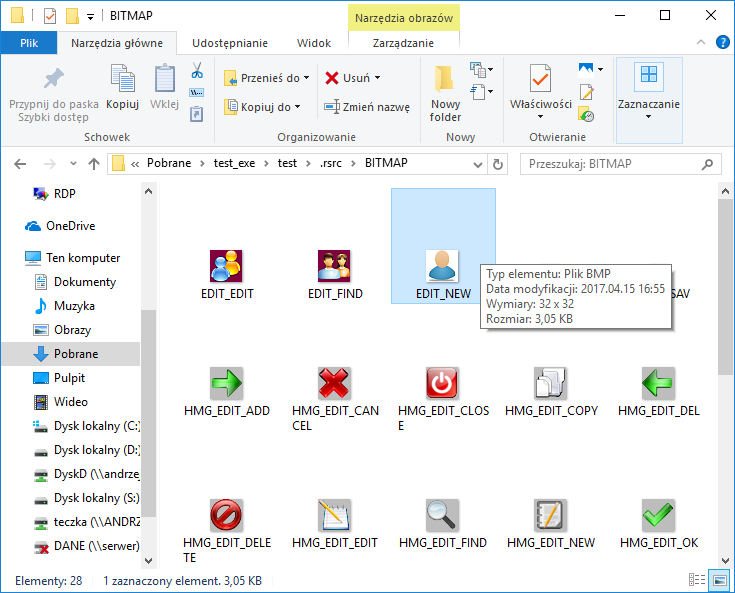
- Bez tytułu.png (62.31 KiB) Viewed 3449 times
By the way, in my opinion, better use PNG instead of BMP files.
Then the grtest.rc file should look like this:
Code: Select all
edit_new PNG c:\hmg.3.2\resources\edit_new.png
My_F1 PNG c:\hmg.3.2\resources\My_F1.png
my_f2 PNG c:\hmg.3.2\resources\my_f2.png
my_f3 PNG c:\hmg.3.2\resources\my_f3.png
my_f4 PNG c:\hmg.3.2\resources\my_f4.png
my_f5 PNG c:\hmg.3.2\resources\my_f5.png
my_f6 PNG c:\hmg.3.2\resources\my_f6.png
my_f7 PNG c:\hmg.3.2\resources\my_f7.png
my_f8 PNG c:\hmg.3.2\resources\my_f8.png
my_f9 PNG c:\hmg.3.2\resources\my_f9.png
my_f10 PNG c:\hmg.3.2\resources\my_f10.png
my_f11 PNG c:\hmg.3.2\resources\my_f11.png
Re: Simple Tutorial - 15 : More Organization
Posted: Tue Apr 18, 2017 11:00 am
by Anand
Hi Franco,
Hope your problem is solved from all the guidance you already got

, the beauty of HMG.
Regards,
Anand
Re: Simple Tutorial - 15 : More Organization
Posted: Tue Apr 18, 2017 4:16 pm
by franco
I wish to thank all who participated in my problem. Most problems become very simple in the end.
In going through this I noticed there is a stable 3.3. The reason I used 3.2 is it showed stable in download folder.
The 3.3 looks like it has a lot more to it. Is it stable ? and do you think I should change to it. I do not want any problems for my business clients.
Thanks again ..................... Franco

Re: Simple Tutorial - 15 : More Organization
Posted: Wed Apr 19, 2017 8:01 am
by serge_girard
Franco,
See also this topic with Button.prg , thanks to Pablo :
http://hmgforum.com/viewtopic.php?f=14&t=5128
Serge
Re: Simple Tutorial - 15 : More Organization
Posted: Wed Apr 19, 2017 8:21 am
by franco
Thanks Serge,
This very interesting and could be useful in the future.
Franco