Page 1 of 1
PICTALIGNMENT
Posted: Fri Apr 06, 2018 4:27 am
by asharpham
I was looking through the BUTTON samples and noticed the use of PICTALIGNMENT. Something new I've learned! But where I need to align pictures and captions is in the buttons associated with the TOOLBAR. It seems PICTALIGNMENT doesn't work in TOOLBAR buttons because it wouldn't "build" when I tried it.
Is there a way of centering text under a picture on a Toolbar button?
Alan
Re: PICTALIGNMENT
Posted: Mon Apr 09, 2018 4:30 am
by asharpham
Any takers on this query? Is there an answer to this without creating a graphic that contains both the picture and the text?
Re: PICTALIGNMENT
Posted: Mon Apr 09, 2018 7:07 am
by serge_girard
Hi Alan,
No idea about the Toolbar! Somebody?
Serge
Re: PICTALIGNMENT
Posted: Mon Apr 09, 2018 9:50 am
by dragancesu
See the documentation and examples for the toolbar
So send your program to see what the problem is.
Re: PICTALIGNMENT
Posted: Tue Apr 10, 2018 8:03 am
by asharpham
PICTALIGNMENT only works with normal buttons, not with TOOLBAR buttons. I've tried it and know it doesn't work in Toolbar buttons. My question is whether there is a control that allows for alignment of picture and text in a Toolbar button. I've found nothing in the examples that show me.
Regards,
Alan
Re: PICTALIGNMENT
Posted: Tue Apr 10, 2018 10:27 am
by dragancesu
I do not know what you expect and what your program looks like
When defining, you can define the size of the button and the size of the image, and therefore adjusts the toolbar
I think that by default, images and text are centered
Re: PICTALIGNMENT
Posted: Tue Apr 10, 2018 4:13 pm
by esgici
serge_girard wrote: ↑Mon Apr 09, 2018 7:07 am
No idea about the Toolbar! Somebody?
I have one: do you see PICTALIGNMENT in ToolBar Button properties ?
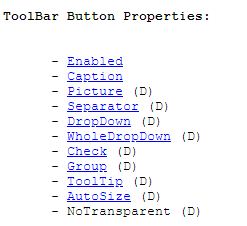
- TB_Button_Properties.JPG (19.18 KiB) Viewed 3456 times
Viva HMG
