Page 1 of 4
Tooltip with multiline
Posted: Tue Sep 03, 2013 10:23 pm
by Amarante
Is there any way to use the tooltip with multiline?
Something like:
TOOLTIP "xxxx" + CHR (10) + "yyy"
Thank you for your attention.
---
Existe alguma maneira de usar o tooltip com multilinhas?
Algo como:
TOOLTIP "xxxx" + CHR( 10 ) + "yyy"
Obrigado pela atenção.
[u]Moderator Notes[/u] (Pablo César) wrote:This topic was splitted and moved from HMG Wishlist.
Re: ToolTip in IMAGE control
Posted: Tue Sep 03, 2013 11:05 pm
by danielmaximiliano
Amarante wrote:Hi Esgici
By the same tooltip:
Is there any way to use the tooltip with multiline?
Something like:
TOOLTIP "xxxx" + CHR (10) + "yyy"
Thank you for your attention.
---
Olá Esgici
Aproveitando o assunto tooltip:
Existe alguma maneira de usar o tooltip com multilinhas?
Algo como:
TOOLTIP "xxxx" + CHR( 10 ) + "yyy"
Obrigado pela atenção.
Hola / Hi Amarante :
intente asi / Try
Code: Select all
BUTTON Configurar ;
CAPTION "Configurar" ;
PICTURE "Configurar" ;
ACTION { Configurar() } ;
TOOLTIP "Configurar Scanner e Impresora" + CHR( 10 ) + CHR( 13 ) + ;
"si tiene mal funcionamiento estara indicado " + CHR( 10 ) + CHR( 13 ) + ;
"En esta linea de estado " ;
SEPARATOR
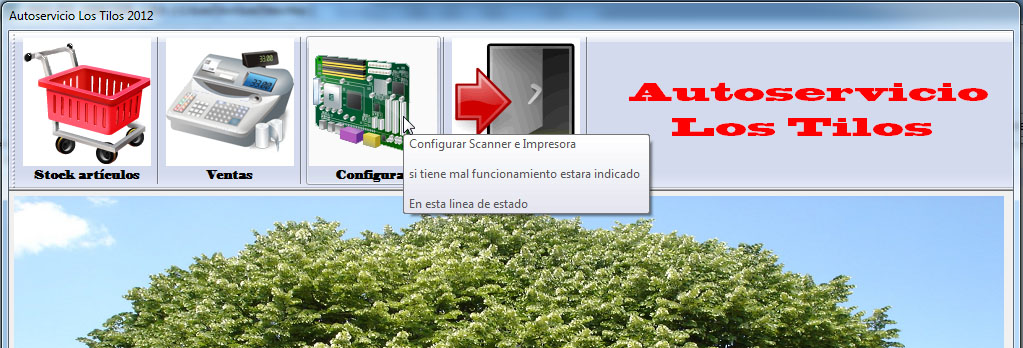
- tooltips 2.jpg (132.03 KiB) Viewed 5671 times
Re: ToolTip in IMAGE control
Posted: Tue Sep 03, 2013 11:23 pm
by Amarante
Hi danielmaximiliano,
Does not work on Grid.

Already tested chr (13) + chr (10) and also chr (10) + chr (13).
Routines Messaging (MsgInfo, etc.) I only use chr (10) successfully.
---
Oi danielmaximiliano,
Não funciona em Grid.

Já testei chr(13) + chr(10) e também chr(10)+chr(13).
Nas rotinas de Mensagens (MsgInfo, etc) eu uso somente chr(10) com sucesso.
Re: ToolTip in IMAGE control
Posted: Tue Sep 03, 2013 11:53 pm
by Pablo César
Olá Amarante,
No exemplo
View_Build_Log.prg utilizo em grid mas com CRLF.
Abraços
---
In
View_Build_Log.prg is used with CRLF to break lines.
Re: ToolTip in IMAGE control
Posted: Wed Sep 04, 2013 12:22 am
by Amarante
Pablo,
I'm confused in your example, I recompiled with the HMG version 3.1.5 that I have installed, fully works.
But see with this little test, does not work!
Code: Select all
#include "hmg.ch"
Function Main
Local aTest := { { "a", "b", "c" } }
#define CRLF Chr(13)+Chr(10)
DEFINE WINDOW Form_1 ;
AT 0,0 ;
WIDTH 450 ;
HEIGHT 400 ;
TITLE 'Hello World!' ;
MAIN
DEFINE MAIN MENU
DEFINE POPUP 'File'
MENUITEM 'Change ItemCount' ACTION Form_1.Grid_1.ItemCount := Val(InputBox('New Value','Change ItemCount'))
END POPUP
END MENU
DEFINE GRID Grid_1
ROW 10
COL 10
WIDTH 400
HEIGHT 330
HEADERS {'Column 1','Column 2','Column 3'}
WIDTHS {140,140,140}
ITEMS aTest
TOOLTIP ;
"Text 1" + ;
CRLF + ;
"Text 2" + ;
CRLF + ;
"Text 3"
END GRID
END WINDOW
CENTER WINDOW Form_1
ACTIVATE WINDOW Form_1
Return
---
Estou confuso no seu exemplo, que eu recompilei com a versão HMG 3.1.5 que tenho instalada, funciona plenamente.
Mas veja com esse pequeno teste, não funciona!
Re: ToolTip in IMAGE control
Posted: Wed Sep 04, 2013 12:31 am
by Amarante
Oops,

I saw this line in your example:
SendMessage (GetFormToolTipHandle ("Form_1") TTM_SETMAXTIPWIDTH, 0, 168)
And I changed my example and it worked!

Code: Select all
#include "hmg.ch"
Function Main
Local aTest := { { "a", "b", "c" } }
#define CRLF Chr(13)+Chr(10)
#define WM_USER 0x400
#define TTM_SETMAXTIPWIDTH (WM_USER + 24)
DEFINE WINDOW Form_1 ;
AT 0,0 ;
WIDTH 450 ;
HEIGHT 400 ;
TITLE 'Hello World!' ;
MAIN
DEFINE MAIN MENU
DEFINE POPUP 'File'
MENUITEM 'Change ItemCount' ACTION Form_1.Grid_1.ItemCount := Val(InputBox('New Value','Change ItemCount'))
END POPUP
END MENU
DEFINE GRID Grid_1
ROW 10
COL 10
WIDTH 400
HEIGHT 330
HEADERS {'Column 1','Column 2','Column 3'}
WIDTHS {140,140,140}
ITEMS aTest
TOOLTIP ;
"Text 1" + ;
CRLF + ;
"Text 2" + ;
CRLF + ;
"Text 3"
END GRID
END WINDOW
SendMessage( GetFormToolTipHandle ("Form_1"), TTM_SETMAXTIPWIDTH, 0, 168)
CENTER WINDOW Form_1
ACTIVATE WINDOW Form_1
Return
---
Ops,

Vi essa linha em seu exemplo:
SendMessage( GetFormToolTipHandle ("Form_1"), TTM_SETMAXTIPWIDTH, 0, 168)
E mudei o meu exemplo e funcionou!

Re: ToolTip in IMAGE control
Posted: Wed Sep 04, 2013 12:41 am
by danielmaximiliano
Amarante :
estab revisando como enviar un mensaje al control para incrementar la capacidad de dicho control
y vi que Pablo respondio su pregunta...
 http://msdn.microsoft.com/en-us/library ... 85%29.aspx
http://msdn.microsoft.com/en-us/library ... 85%29.aspx
desde ya un abrazo
Re: ToolTip in IMAGE control
Posted: Wed Sep 04, 2013 12:42 am
by Amarante
esgici wrote:Hi All
IMAGE control support ACTION | ONCLICK | ON CLICK events;
Is not it good to support TOOLTIP too

Regards
Friend esgici
Sorry I used your post to solve my problem.
I hope it has not offended.

Tooltip with multiline
Posted: Wed Sep 04, 2013 12:43 am
by Amarante
Re: ToolTip in IMAGE control
Posted: Wed Sep 04, 2013 1:23 am
by danielmaximiliano
Hola claudio :
cuando creo/defino un control Image le otorgo un nombre, pero cuando utilizo
Code: Select all
*-------------------------------------------------------------*
PROCEDURE ON_INIT_Principal()
*-------------------------------------------------------------*
Local cControlName
Local cFormParentName := "Principal"
hBitmap := BT_BitmapLoadFile ( "LosTilos" )
RETURN
*-------------------------------------------------------------*
PROCEDURE ON_PAINT_Principal()
*-------------------------------------------------------------*
LOCAL hDC, BTstruct
hDC := BT_CreateDC ( "Principal" , BT_HDC_INVALIDCLIENTAREA , @BTstruct)
[b] BT_DrawBitmap ( hDC , 165 , 5 , 990 , 500 , BT_STRETCH , hBitmap )[/b]
BT_DeleteDC ( BTstruct )
RETURN
¿ como se que nombre tiene dicha imagen ? o ¿ tengo que crearla como Control de HMG ?