Hi Theo. It's okay.
I have tested, but I changed the timer to MILLISEC(50) and remove both DO EVENTS from you demo code.

- Screen149.png (13.87 KiB) Viewed 4417 times
I noted, the problem. It seems not be with timer, not with DO EVENTS but the problem "quite" always occurs mostly the time in THEMED Windows.
Try with Classic, not themed Windows and then you will see never be in fault. Strange, very strange.
In the themed Windows, never reach on time to 100%. ie. the StartTest procedure ends before 80% and the begining of ProgressBar it's also compromised at starting to show the bar just only after the 5%.
Also note that the step also was reduced to 1. With no themed Windows, wroks perfectly all the time. At least here in Win7 32bits, not themed.
Probably Serge did not noted because he tested on not themed Windows like me.
I deduce this, because I saw captured screen from Serge and noted, he probably use not themed like me.
serge_girard wrote: ↑Sun Feb 28, 2016 9:54 am
Theo,
Your PRG seems OK to me. See att.
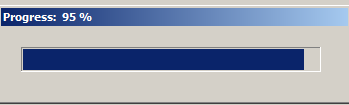
I particular like not themed. It's a little faster and safe IMO.
So, you can test your code switching thmed or not...
Probably Dr. Claudio could tell us something for this.