Page 6 of 7
Re: VIEW BUILD.LOG
Posted: Mon Dec 03, 2012 4:54 pm
by esgici
Thanks my amigo

TIA
VIEW BUILD LOG
Posted: Tue Dec 04, 2012 12:47 am
by Pablo César
Tahnk you amigo Esgici !

Code C revised and fixed for UTF-8 demands. File for download, updated. Please be kind to download again in my previous message.
Re: VIEW BUILD.LOG
Posted: Tue Dec 04, 2012 1:15 am
by esgici
All right,
thanks again

Regards
VIEW BUILD LOG
Posted: Tue Dec 04, 2012 5:17 pm
by Pablo César
View_Build_Log work with recent files and own accessed prg files stored in database file. You can set your HMG IDE to store your last project modifications accessing by double click loaded at IDE for source editor.

- Screen57.PNG (46.49 KiB) Viewed 4607 times
You can set HMG IDE in two ways:
1st Option:
Execute HMG IDE, go to tools menu, click in Preference sub-menu and you will change “Module Editor” which it use to call your source editor of you preference. You can use same source editor but this time will be thru View_Build_Log. So click in the button as showing below:
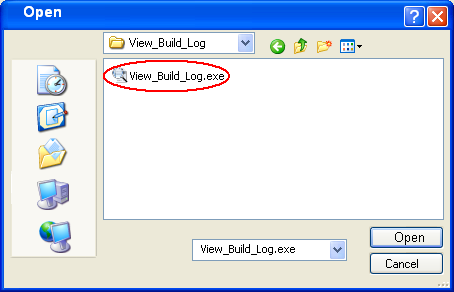
- Screen58.PNG (24.18 KiB) Viewed 4607 times
After choosing View_Build_Log.exe as your source editor, you will need to confirm your favorite source editor in tab CONFIG of View_Build_Log.
2nd Option:
Execute View_Build_Log.exe in tab CONFIG let your favorite source’s editor setted as mentioned below and click in “Set IDE for Editor Preference” as showing below:

- Screen60.PNG (48 KiB) Viewed 4607 times
View_Build_Log offer others possibilities as:
- When you click in a project with compile error, you can edit PRG at line of error shown.
- You can also view Error.log and ErrorLog.htm which is a runtime error.
- At combobox you can choose for open project folder, run executable project file and load project with HMG IDE.
- At the time you clicking on a PRG file at HMG IDE (after CONFIG settings) you will be enable to store all accessed files of your projects. This also could be listed at main grid as recent file by dbf. When you make click on a PRG file on HMG IDE, View_Build_Log will store data access file, change HMG IDE title (with HMG version + Path and project name open) and also it will call your source's editor defined in preference.
Re: VIEW BUILD.LOG
Posted: Tue Dec 04, 2012 5:28 pm
by srvet_claudio
Nice, very nice !!!
Re: VIEW BUILD.LOG
Posted: Wed Dec 05, 2012 4:01 am
by Rathinagiri
WoW! Thanks a lot for this wonderful must have utility.
Can I have the permission to include this utility in the next version of HMG by default?
Re: VIEW BUILD.LOG
Posted: Wed Dec 05, 2012 10:29 am
by bpd2000
Nice utility
VIEW BUILD LOG
Posted: Wed Dec 05, 2012 10:40 am
by Pablo César
Thanks Claudio and Rathinagiri !
For my side, there is not problem at all dear Rathinagiri. I believe for Dr. Claudio will be not problem too, because he has put public and he already made so far upto now for us... and always it is a pleasure to serves in help and guidance.
bpd2000 wrote:Nice utility
Thanks BPD.
Re: VIEW BUILD.LOG
Posted: Wed Dec 05, 2012 10:45 am
by danielmaximiliano
Hola Pablo:
Compilo y ejecuto View Build Log.exe y esta esta ventana tengo que hacer click 20 veces para cerrarla, el IDE no esta abierto, lo mismo si esta abierto o lo abro antes de View Build Lod.exe.

- _2012-12-05_07-35-11.jpg (7.52 KiB) Viewed 4578 times
despues si quiero cambiar de editor favorito a Notepad++ por mi editor en este caso Crimson Esmerald(cedit.exe) no me deja.
ubico la carpeta C:\Program Files (x86)\Emerald Editor Community\Crimson Editor SVN286M pero no me deja ver el ejecutable para seleccionarlo.
si intento directamente seleccionar pegar la ruta nueva en vez de apretar el boton buscar View Buil log.exe se cuelga.
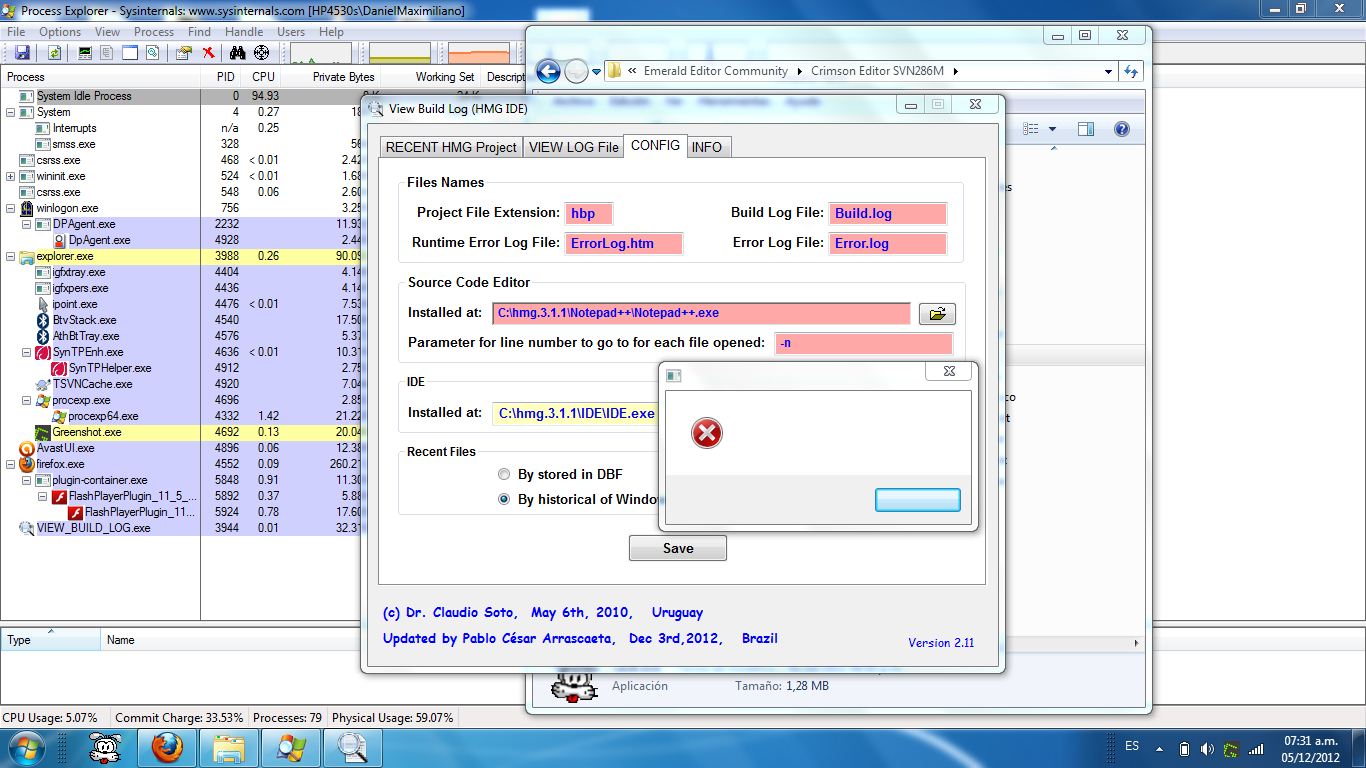
- Greenshot_2012-12-05_07-31-57.jpg (179.31 KiB) Viewed 4578 times
trabajo sobre Windows Home Premiun 64, HMG.3.1.1
gracias por inmejorable trabajo que hacen.
Re: VIEW BUILD.LOG
Posted: Wed Dec 05, 2012 12:52 pm
by srvet_claudio
rathinagiri wrote:Can I have the permission to include this utility in the next version of HMG by default?
Yes of course.
