Page 2 of 7
Re: Quick Browse Form
Posted: Fri Jan 16, 2015 6:35 pm
by dragancesu
Yes, you are right
Generator is simple and realize as an example of how the writing, when I wrote it I had no logical and memo fields in the table, it is easy to solve these two situations
For logial field should create CHECKBOX, the memo EDITBOX
Re: Quick Browse Form
Posted: Mon Jan 19, 2015 8:59 pm
by Javier Tovar
Hello Dragancesu,
I saw your example and I liked the way it fast and thought they could improve it and I thought making these changes, I hope not bother to modify your code!
First Step: Run the program.

- Paso1.jpg (9.51 KiB) Viewed 5314 times
Sedundo Step: Select the database.

- Paso2.jpg (13.45 KiB) Viewed 5314 times
Step Three: Surprise!
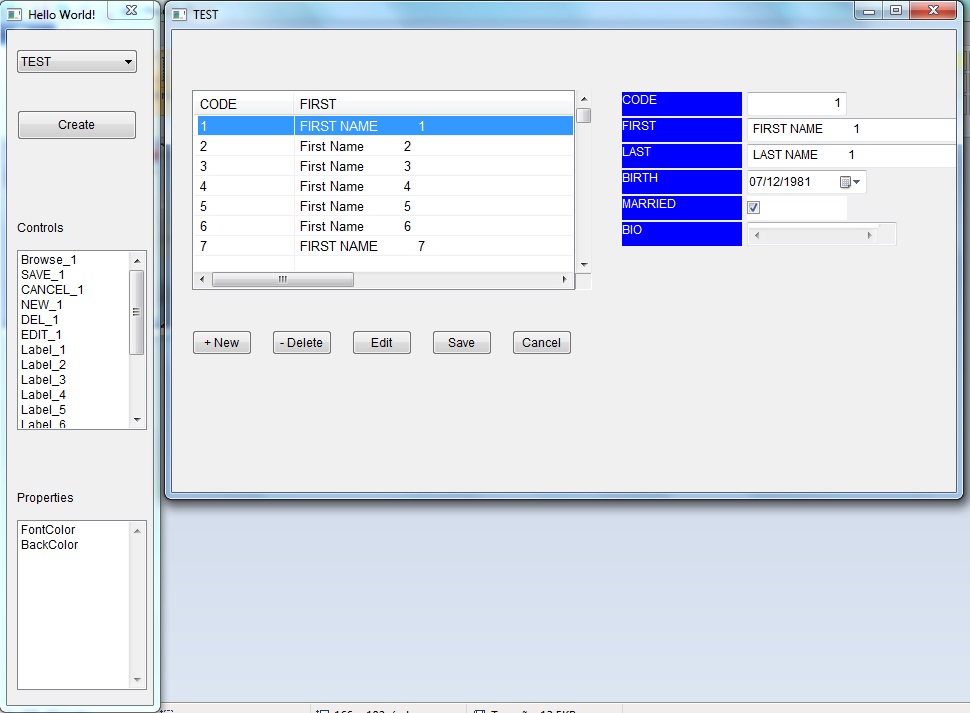
- Paso3.jpg (111.87 KiB) Viewed 5314 times
Fourth Step: Move F5 F9 Redimenciona control and control of the new window, enter the cursor over the control and press F5 or F9 and drag. You can also select a control in the Listbox_1 and then the property that is the lintbox_2 of the first window. Remember TimePicker and Button has BackColor or FontColor, if you do not give error. You can Resize the form.
Step Five: click the "Create" button
I hope you enjoy it !, it's a demo only. Any comments welcome!
Regards
Re: Quick Browse Form
Posted: Mon Jan 19, 2015 9:01 pm
by Javier Tovar
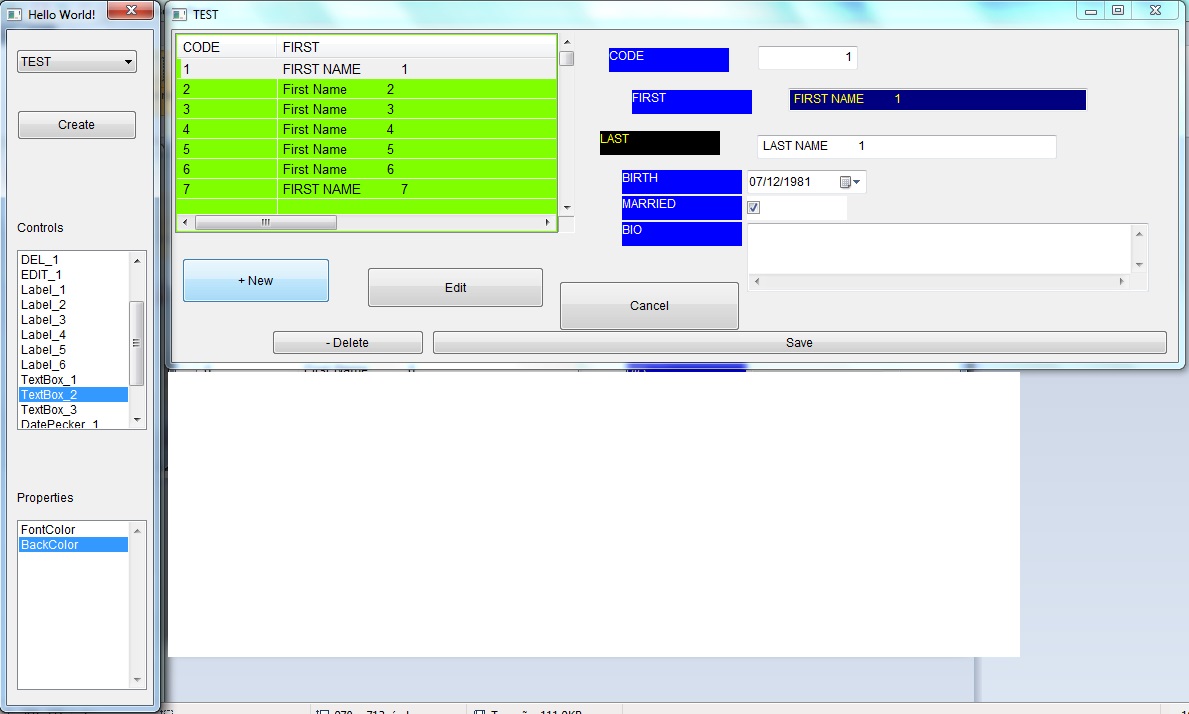
- Paso4.jpg (134.65 KiB) Viewed 5313 times
El Archivo:
Saludos!

Re: Quick Browse Form
Posted: Tue Jan 20, 2015 2:53 am
by Steed
Thanks for the adjusments, works nice
dragancesu wrote:Yes, you are right
Generator is simple and realize as an example of how the writing, when I wrote it I had no logical and memo fields in the table, it is easy to solve these two situations
For logial field should create CHECKBOX, the memo EDITBOX
Re: Quick Browse Form
Posted: Tue Jan 20, 2015 3:08 am
by Steed
WOW, Thanks for sharing Javier,
Javier Tovar wrote:Paso4.jpg
El Archivo:
MicroIDE.rar
Saludos!

Re: Quick Browse Form
Posted: Tue Jan 20, 2015 3:54 am
by Javier Tovar
Good thing you like Steed, I go !, upgrade just to improve the * .prg created!
Regards
Re: Quick Browse Form
Posted: Tue Jan 20, 2015 5:11 am
by dragancesu
Bravo Javiar
Simple and effective
p.s. I think about how to make a real GUI as HMG IDE and I failed, but this will help me a lot, thanks
Have any idea how to do this to create a report?
Re: Quick Browse Form
Posted: Tue Jan 20, 2015 7:09 am
by bpd2000
Hi Javier Tovar
Nice creation
+1
Quick Browse Form
Posted: Tue Jan 20, 2015 10:28 am
by Pablo César
bpd2000 wrote:Hi Javier Tovar
Nice creation
+1
Javier, en algunos controles están demasiado pequeños.
Habria forma de incluir manipulacion de tamaños ?
Re: Quick Browse Form
Posted: Tue Jan 20, 2015 5:27 pm
by Javier Tovar
dragancesu wrote:Bravo Javiar
Simple and effective
p.s. I think about how to make a real GUI as HMG IDE and I failed, but this will help me a lot, thanks
Have any idea how to do this to create a report?
Gragancesu,
Good thing you like!
Yes, you can make a report Choosing the fields that you want to print and give the width you want, I saw an example to print after a while you look for the league and the command to see if it helps.
Or as you imagine it would be?
Greetings.